
⬅️ Previous - Intro to LangSmith
➡️ Next - Creating Custom Tools
In this lesson, you’ll take your AI agent beyond passive conversation and give it the power to take real action using tools. You’ll integrate a built-in search tool into a LangGraph workflow and design a Think–Act–Think loop where the agent decides when to use the tool and how to respond. By the end, your agent won’t just talk about the world — it will interact with it.
So you know how to build a chatbot.
You’ve added smart prompting.
You’ve taught it to reason step by step.
You’ve connected it to documents using RAG, so it can surface relevant answers on demand.
It can retrieve. It can explain. It can summarize.
But is that enough?
🤔 What’s something your assistant still can’t do — even though users might expect it to?
Can it:
If not, your agent may still feel clever — but ultimately passive.
And that points to a deeper limitation.
Language models can simulate intelligent thinking — but they can’t interact with the world around them.
They can’t perform a live search, fetch new data, trigger a workflow, or take meaningful action beyond generating text.
They can plan, but not execute. Observe, but not affect.
Even the smartest human can’t do much without tools.
Locked in a library, you can read and explain — but you can’t act.
If you want your agent to behave like a real-world problem solver — not just a good explainer — it needs the ability to do things.
It needs tools.
Let’s make this simple:
Tools are how your agent gets things done.
They’re the functions, services, or interfaces your agent can call to interact with the world beyond language — whether that means pulling live data, running calculations, sending messages, or transforming output.
At a technical level, a tool is just a callable function — but with a few important properties:
In LangChain, tools follow a standardized interface. You register them with the agent like this:
“Here’s a capability you can use — and how to use it.”
Once a tool is registered, the agent can decide if and when to call it, based on user input and its own reasoning.
Now that you know what a tool is, let’s talk about why you’d reach for one.
You don’t add tools just to show off — you add them to help your agent do something it couldn’t otherwise do well (or at all). Here are the core categories where tools are essential:
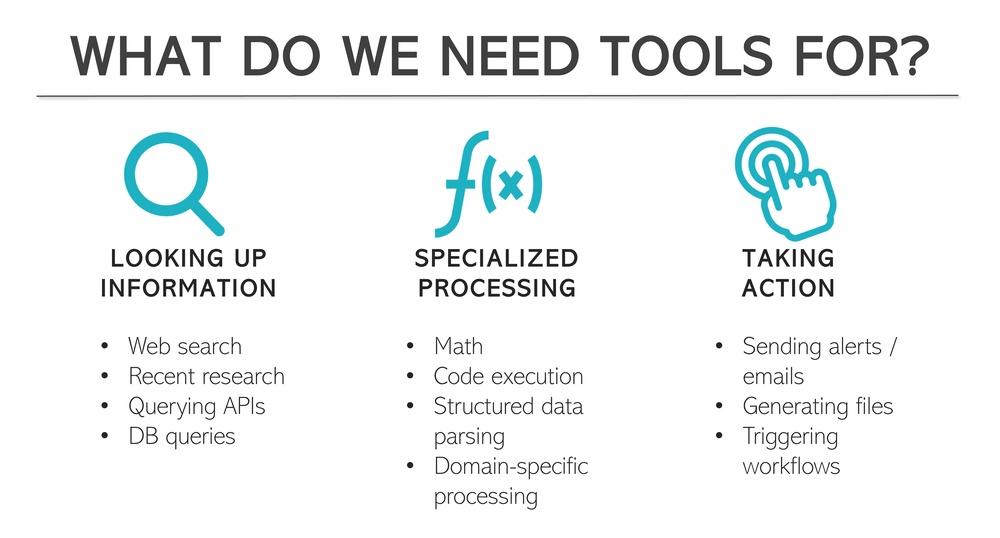
LLMs are trained on static data — they don’t know what happened yesterday or even five minutes ago.
If your agent needs to:
…it needs a tool to access that information in real time.
Example: A search tool like
TavilySearchResultsenables your agent to pull fresh information instead of relying on outdated training data.
Some tasks are just outside the LLM’s core capabilities:
Even if an LLM can describe how to do something, that’s not the same as actually doing it.
Example: A calculator tool can evaluate a complex formula and return the correct answer — something LLMs often fumble.
LLMs can suggest actions — but they can’t take them unless you give them the wiring.
Tools let your agent:
These are operations that reach beyond the conversation — they make things happen.
Example: You can use agentic systems to send notifications or emails to users triggered by specific logic in the decision-process.
These categories aren’t exhaustive, but they cover the most common reasons to introduce tools into your system. If your agent is hitting a wall — it can’t fetch, calculate, or execute something — that’s usually a sign it needs a tool.
There’s a critical distinction in building agentic behavior:
A well-structured agent doesn’t just have tools.
It knows when to use them.
In LangChain, this distinction is reflected in how you bind tools to your agent:
the language model itself decides whether to call a tool based on the user’s input and its own internal reasoning.
Just like a smart teammate, it won’t reach for the hammer unless there’s a nail.
Now that you understand what tools are and why they matter, let’s see how to actually wire one into an agent workflow.
We’ll use Tavily, a web search tool, to help the agent look up current information. You’ll build a LangGraph where the agent decides when to use the tool and how to respond once it has the results.
At a high level, this graph has three key components:
The flow looks like this:
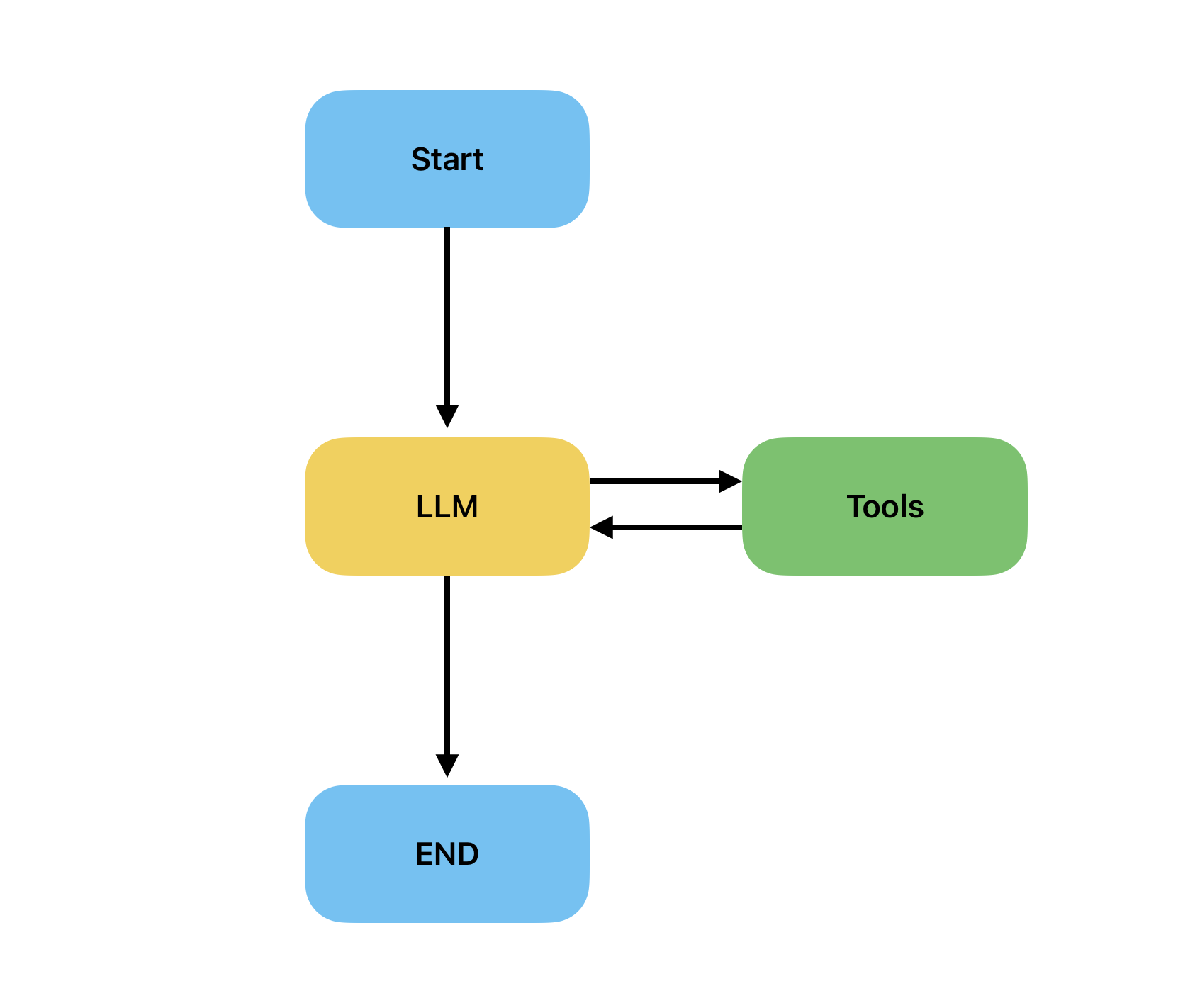
The agent thinks → acts if needed → then thinks again.
We’ll build this agent step by step:
State object to track messages.Let’s get started.
Begin by gathering the necessary components, akin to assembling a toolkit:
from typing import Annotated from typing_extensions import TypedDict from langgraph.graph import StateGraph, END from langgraph.graph.message import add_messages from langchain_core.messages import HumanMessage, SystemMessage, ToolMessage from langchain_community.tools.tavily_search import TavilySearchResults from langchain_openai import ChatOpenAI from dotenv import load_dotenv load_dotenv() # Set up your LLM - the brain of your agent llm = ChatOpenAI(model="gpt-4o-mini", temperature=0)
This sets up the graph framework, message types, the search tool, and our LLM. The temperature=0 ensures consistent responses.
Create the structure for your agent's memory and give it access to tools:
# Define your agent's state - this is your agent's memory class State(TypedDict): messages: Annotated[list, add_messages] # Create your tools - your agent's capabilities def get_tools(): return [ TavilySearchResults(max_results=3, search_depth="advanced") ]
The State class defines what your agent remembers, and get_tools() returns the tools your agent can use. Currently, it's just Tavily search, but you can add more tools.
This is where your agent's brain decides whether to use tools or respond directly:
# The LLM node - where your agent thinks and decides def llm_node(state: State): """Your agent's brain - decides whether to use tools or respond.""" tools = get_tools() llm_with_tools = llm.bind_tools(tools) # Give your agent access to tools response = llm_with_tools.invoke(state["messages"]) return {"messages": [response]}
bind_tools() informs the LLM about available tools, allowing it to decide whether to call a tool or respond directly.
When your agent decides to use tools, this is where the work gets done:
# The tools node - where your agent takes action def tools_node(state: State): """Your agent's hands - executes the chosen tools.""" tools = get_tools() tool_registry = {tool.name: tool for tool in tools} last_message = state["messages"][-1] tool_messages = [] # Execute each tool the agent requested for tool_call in last_message.tool_calls: tool = tool_registry[tool_call["name"]] result = tool.invoke(tool_call["args"]) # Send the result back to the agent tool_messages.append(ToolMessage( content=str(result), tool_call_id=tool_call["id"] )) return {"messages": tool_messages}
This node executes the tools your agent requested, creating a registry of available tools, executing each tool call, and packaging the results into messages.
This function determines the flow — should we continue to tools or are we done?
# Decision function - should we use tools or finish? def should_continue(state: State): """Decides whether to use tools or provide final answer.""" last_message = state["messages"][-1] if hasattr(last_message, "tool_calls") and last_message.tool_calls: return "tools" # Agent wants to use tools return END # Agent is ready to respond
This is the traffic controller of your workflow. If the last message contains tool calls, we route to the tools node. Otherwise, we're done and return the final answer.
Assemble all the pieces into a working agent:
# Build the complete workflow def create_agent(): graph = StateGraph(State) # Add the nodes graph.add_node("llm", llm_node) graph.add_node("tools", tools_node) # Set the starting point graph.set_entry_point("llm") # Add the flow logic graph.add_conditional_edges("llm", should_continue, {"tools": "tools", END: END}) graph.add_edge("tools", "llm") # After using tools, go back to thinking return graph.compile()
This creates the workflow graph. We start with the LLM node, which can either end or go to tools. After using tools, we return to the LLM to process results.
See your tool-enabled agent in action:
# Create and use your enhanced agent agent = create_agent() # Test it out! initial_state = { "messages": [ SystemMessage(content="You are a helpful assistant with access to web search. Use the search tool when you need current information."), HumanMessage(content="What's the latest news about AI developments in 2025?") ] } result = agent.invoke(initial_state) print(result["messages"][-1].content)
This creates your agent and tests it with a question requiring current information. The system message informs the agent about its search capability, and the human message asks for recent news — perfect for demonstrating tool usage!
You just gave your agent the power to act.
With a single tool — and a simple loop — it can now search the web, decide when fresh information is needed, and respond with real-world context.
You’ve already seen how agents can reason, reflect, and even collaborate.
Now, you’ve added something essential: the ability to interact with the world beyond language.
🧠 Think → 🔧 Act → 🧠 Think again
That’s the core loop you’ve now implemented.
This is a key step toward truly agentic systems — ones that don’t just think, but do.
So far, you’ve plugged in tools that already exist.
Next, you’ll learn how to build your own — and give your agent exactly the capabilities it needs.
⬅️ Previous - Intro to LangSmith
➡️ Next - Creating Custom Tools