Abstract / TL;DR
KnowBot is ideal for researchers, students, and professionals navigating complex literature with a focus on rigor and clarity.
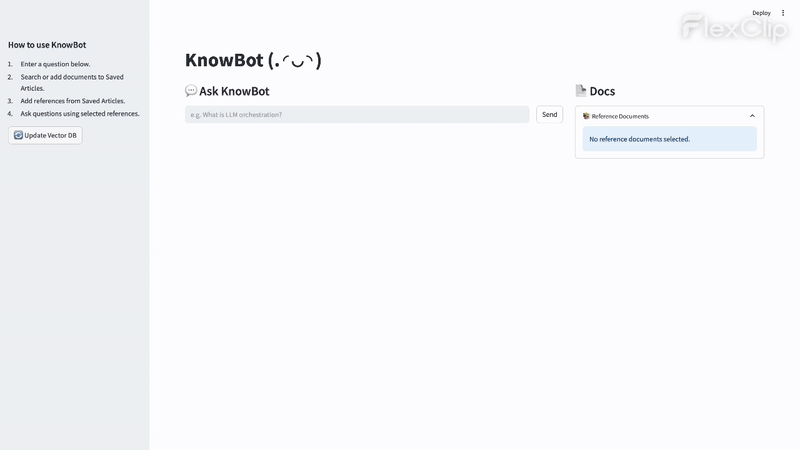
Background and Motivation
While RAG-based systems are increasingly used in general tasks like web search and chatbots, they often fall short in academic workflows. Below is a comparison of common limitations and how KnowBot addresses them:
| Limitation in Existing Systems | How KnowBot Addresses It |
|---|---|
| ❌ No source traceability | ✅ Explicit citations and document-level attribution in every answer |
| ❌ Broad, unfocused retrieval | ✅ User-controlled, document-specific reference selection |
| ❌ Poor document interaction | ✅ Markdown previews, LLM summaries, and metadata tags |
| ❌ Opaque reasoning | ✅ Clear multi-source attribution for transparency |
| ❌ Lack of academic workflow support | ✅ Designed for research: reference refinement, follow-up Q&A, and controlled context |
KnowBot is built to support transparent, controllable, and document-grounded academic search and questioning—empowering users to explore literature with precision.
Key Contributions

KnowBot introduces several innovations:
- 🎯 Targeted Search: Question specific documents rather than the full corpus.
- 📚 Reference Control: Manually add/remove documents used for response generation.
- 📝 Summarization: Preview each document chunk with LLM-generated markdown summaries.
- 📎 Traceable Output: Citations and per-chunk attribution ensure transparency.
- 🔧 Modular Design: Adaptable to new models, stores, or workflows.
🌟 Core Features Overview
KnowBot helps users explore academic documents through explainable, reference-based semantic search. Below is a summary of its core capabilities:
| Area | Description |
|---|---|
| 🔍 Semantic Retrieval | Context-aware search across academic JSON/PDFs using HuggingFace embeddings + MongoDB vector search. Results are scoped to user-selected references. |
| 📄 Document Interaction | Markdown preview of full content with LLM-generated summaries. Real-time reference panel for adding/removing relevant documents. |
| 💡 Follow-up Suggestions | Multi-turn questioning with suggested next questions tailored to the current topic and reference set. |
| 🔎 Explainable Answers | Generated responses cite sources by document ID and explain multi-source contribution. |
| 🛠️ Modular System | Backend supports custom embeddings and models. Frontend built with Streamlit. Integrated CI/CD via GitLab. |
System Overview
KnowBot’s core system consists of modules for document ingestion, metadata tagging, chunk summarization, embedding and indexing in MongoDB, and retrieval-augmented generation powered by large language models. A responsive UI and automated CI/CD pipelines support efficient and transparent academic search and question answering.
Components
1️⃣ Ingest 📄 PDF/JSON documents ↓ 2️⃣ Process 📝 Chunk, tag metadata, summarize (Vertex AI), embed (HuggingFace BGE) ↓ 3️⃣ Index 🗂️ Store embeddings + metadata in MongoDB Atlas (vector index) ↓ 4️⃣ Retrieve 🔍 Semantic search + user selects reference documents ↓ 5️⃣ Interact 🤖 Ask questions & get cited answers via Vertex AI on Streamlit UI
1. Data Preparation
KnowBot’s dataset combines publications from Ready Tensor with a diverse range of theses, academic papers, and conference proceedings sourced globally. The content spans a broad spectrum—from large language models to psychotherapy and counseling.
🧠 TL;DR – Dataset Summary
🔢 Most Frequent Tags
Machine Learning: 20Artificial Intelligence: 8Prostate Cancer: 6Psychometrics: 5- Others: Vary from 2–5 times
🗂️ Common Themes
- AI & Software:
- Machine Learning, Artificial Intelligence, Deep Learning, NLP, Python Programming
- Medical & Psychology:
- Prostate Cancer, Anxiety Assessment, Medical Research
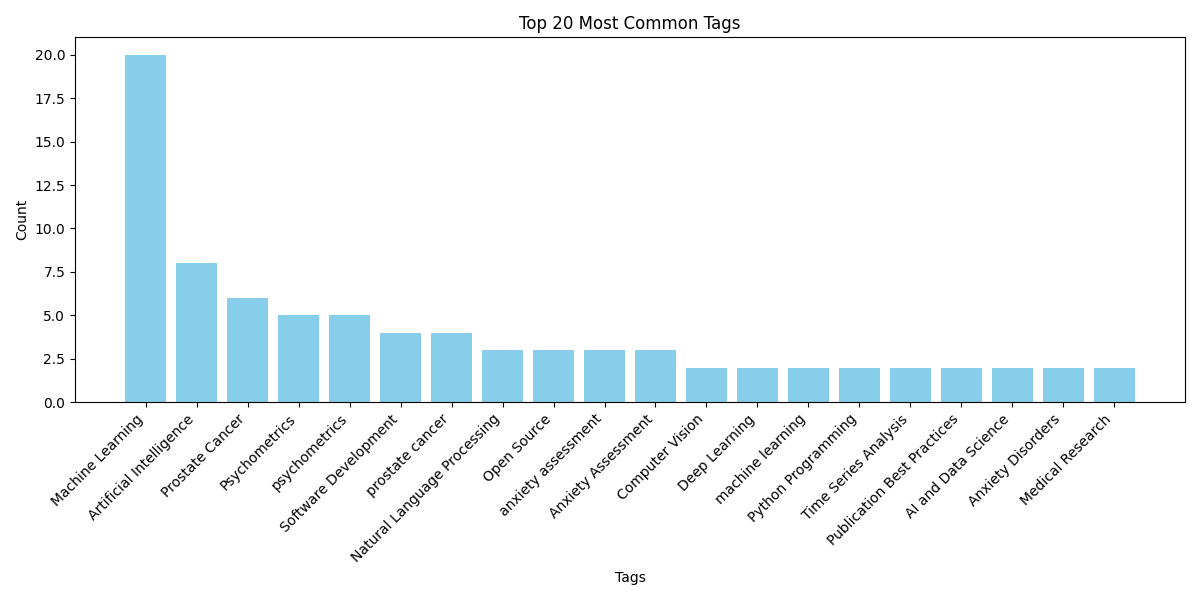
[!Note] Consider normalizing tag casing and merging semantically similar tags to improve data quality.
To prepare the data for retrieval-augmented tasks, each document undergoes:
- Chunking: Split into coherent semantic units for manageable processing.
- Summarization: Condensed by LLMs to support fast, human-readable previews.
- Tagging: Enriched with metadata and topical tags to aid classification and filtering.
- Embedding & Indexing: Transformed into vector representations via HuggingFace models and stored in MongoDB Atlas for efficient semantic search.
2. Model Integration
KnowBot integrates several key AI components:
- Semantic Search: Powered by HuggingFace embedding models optimized for academic language.
- Summarization & QA: Uses Vertex AI large language models to generate both document summaries and context-grounded answers.
SUMMARY_PROMPT = """ You are a helpful assistant. Your task is to summarize a single document. Instructions: - If the document is short, provide a concise summary in one sentence. - If the document covers multiple key ideas, present them as a bulleted list. - Do **not** begin with generic phrases like "This document is about...". - Focus solely on the core content, highlighting the most important insights. """
- Follow-up Generation: Optionally suggests related or deeper questions based on user queries and document context.
REFERENCE_PROMPT = """You are a helpful assistant. Your task is to answer the user's question using only the information provided in the reference documents below. Instructions: - Use **only** the provided references. Do not use external knowledge or assumptions. - Always begin your answer with a brief **summary** (1-2 sentences). - Follow the summary with a detailed explanation, **formatted in Markdown**, with clear paragraph breaks. - At the end of **each paragraph**, add a **footnote reference** in Markdown style linking to the supporting document(s), e.g., `[^1]`. - If the answer is not found in the references, explicitly state that. - Finish with 2–3 thoughtful, open-ended follow-up questions formatted as a Markdown blockquote. Example format: ### Summary > Brief summary here. ### Detailed Answer First paragraph of detailed explanation.[^2] Second paragraph continuing the explanation.[^3] Third paragraph adding further details.[^2][^4] [^1]: [Document Title 2](#doc1) [^2]: [Document Title 3](#doc2) [^3]: [Document Title 4](#doc3) ### 💡 Follow-up Questions > #### Question 1? > #### Question 2? > #### Question 3? Question: {{user_question}} References: {{references}} """
- Reference Attribution: All model outputs are accompanied by citations linking back to source documents.
3. User Interface
The interface is specifically designed to support detailed academic exploration and research workflows, providing the following features:
- Search & Filter: Enables users to perform semantic searches across the document corpus and apply filters based on document relevance, publication date, or other metadata to quickly narrow down results.
- Reference Selection: Allows users to manually select, add, or remove specific documents as contextual references, giving full control over which sources inform the answer generation.
- Preview & Summarize: Displays inline previews of documents alongside concise, LLM-generated summaries formatted in markdown, helping users assess document relevance without needing to open full files.
- Contextual Follow-up Q&A: Supports iterative questioning where users can ask targeted follow-up questions based on previously selected documents and answers. Each response is explicitly tied to clearly cited source documents, with answer length constrained for clarity and ease of reading.
4. Deployment & CI/CD
- Deployment: Configurable for local, containerized, or cloud-based environments.
- Monitoring: Basic logging and telemetry are implemented to track system performance.
 |  |
Results
💡 Summary: KnowBot delivers accurate academic retrieval and transparent responses. Semantic search and chunk-level summarization enable users to quickly find and assess relevant content. Feedback highlights clear citation, easy document preview, and enhanced control over reference selection—streamlining academic workflows.
🚀 Getting Started
-
Clone the repository:
git clone git@gitlab.com:sc310542-group/KnowBot.git cd KnowBot -
Install dependencies:
bash script/build-docker-image.sh -
Set up your
.envfile:
📌 Note: You can choose one method to start model inference, just leave the other
"", and the app will automatically choose the one available
- Copy
.env.exampleto.env - Fill in the required keys:
MONGODB_URIMONGODB_NAMECOLLECTIONINDEX_NAMEOPENAI_API_KEYVERTEX_PROJECT_IDVERTEX_LOCATIONVERTEX_MODEL_NAMEGOOGLE_APPLICATION_CREDENTIALS(credential filepath)
-
Launch the app:
cd deploy docker-compose up -d # for development bash script/run-dev-mode.sh streamlit run app.py --server.port=7860
🛠️ How to Use
-
Search for academic content
Enter your question in the search panel. The system performs semantic search over ingested JSON/PDF documents. -
Explore and select references
Browse the retrieved documents and their AI-generated summaries. Choose relevant ones by clicking "Add to Ref". -
Ask your question
With references selected, ask a question. The system uses only those documents to generate accurate, grounded answers. -
View source and follow-ups
Check the sources of the answer, and explore suggested follow-up questions to continue your research.
Limitations & Future Work
| Current Limitations | Planned Improvements |
|---|---|
| Fixed-size chunking may break context | Dynamic chunking algorithms |
| Basic metadata & tagging only | Smart tagging & classification |
| Limited file types supported | Expand to DOCX, HTML, etc. |
| No quantitative eval yet | Benchmarking with academic datasets |
Licensing and Maintenance and Support
- This repository follows semantic versioning, with updates planned regularly to improve features and fix bugs.
- Issues and feature requests can be reported via the GitLab issue tracker: GitHub Issues.
- Contributions are welcome under the same MIT License.