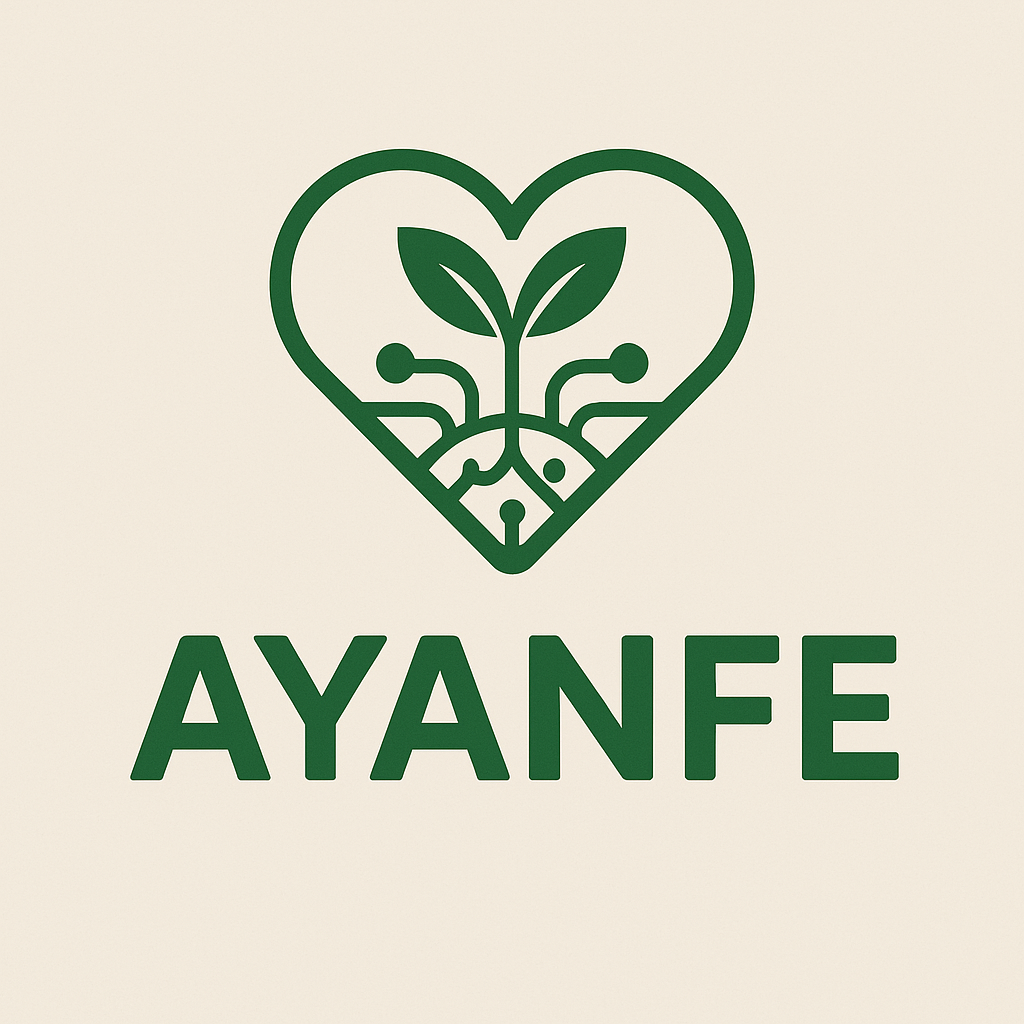1. Project Objective: Ayanfe
The Ayanfe project, meaning "Chosen" in Yoruba, aims to harness the power of Agentic AI to empower Nigeria’s agricultural ecosystem by developing a specialized dataset and model tailored to the Nigerian farm industry. This initiative focuses on collecting, preprocessing, and analyzing data from water companies in Lagos, Nigeria, to train the DeepSeek-R1-Distill-Qwen-1.5B model. The resulting AI solution is designed to address critical challenges in agricultural water management, supply chain optimization, and sustainability analysis. By integrating diverse data sources—public directories and the Corporate Affairs Commission (CAC) strike-off list—Ayanfe seeks to deliver a robust, accurate, and actionable tool that supports farmers, policymakers, and stakeholders in building a resilient and sustainable agricultural future for Nigeria. Ayanfe represents a purposeful step toward advancing AI-driven innovation for local impact.
2. Data Collection
2.1 Source Identification
-
Primary Sources:
- Lagos InfoisInfo
- NigeriaGalleria
- Corporate Affairs Commission (CAC): Strike-off lists provided in PDF format.
-
Reasoning:
These websites provide publicly available directories of businesses operating in Lagos, including water companies. The CAC strike-off list ensures inactive or defunct companies are excluded from the dataset.
2.2 Web Scraping
Tools Used
-
Python Libraries:
requestsBeautifulSoupSeleniumPlaywright
-
Web Drivers:
- ChromeDriver (for Selenium)
Scraping Steps
- Inspected the website structure using browser developer tools.
- Identified pagination patterns:
- Single-letter pages (e.g.,
Water_a2.html,Water_b.html). - Paired-letter pages (e.g.,
Water_u-v.html,Water_y-z.html).
- Single-letter pages (e.g.,
- Constructed a Python script to scrape all relevant pages:
- Handled both single-letter and paired-letter URLs programmatically.
- Extracted company names, locations, and profile links.
- Saved the scraped data into a CSV file:
- Output file:
water_companies.csv.
- Output file:
2.3 Sample Code
Below is the Python script used for data cleaning and preprocessing:
from playwright.sync_api import sync_playwright from bs4 import BeautifulSoup import csv base_url = "https://www.nigeriagalleria.com/Food_Beverages/{}" all_companies = [] single_letter_pages = [ "Water_a2.html", "Water_b.html", "Water_c.html", "Water_d.html", "Water_e.html", "Water_f.html", "Water_g.html", "Water_h.html", "Water_i.html", "Water_j.html", "Water_k.html", "Water_l.html", "Water_m.html", "Water_n.html", "Water_o.html", "Water_p.html", "Water_q.html", "Water_s.html", "Water_t.html" ] paired_letter_pages = ["Water_u-v.html", "Water_w-x.html", "Water_y-z.html"] def clean_text(text): return text.strip() if text else "N/A" def scrape_page(page, url): print(f"Scraping page: {url}") response = page.goto(url) if response.status == 200: html_content = page.content() soup = BeautifulSoup(html_content, 'html.parser') container = soup.find('div', class_='col-contentgen col-t-contentgen') if container: lines = container.get_text(separator="<br>").split("<br>") company = {} for line in lines: line = line.strip() if line.startswith("Address:"): company["Location"] = clean_text(line.replace("Address:", "")) elif line and not line.startswith(("Phone:", "Fax:", "Email:", "Website:")): if "Name" not in company: company["Name"] = clean_text(line) else: all_companies.append(company) company = {"Name": clean_text(line)} else: print(f"Failed to fetch page {url}. Status code: {response.status}") with sync_playwright() as p: browser = p.chromium.launch(headless=True) page = browser.new_page() for page_name in single_letter_pages: url = base_url.format(page_name) scrape_page(page, url) for page_name in paired_letter_pages: url = base_url.format(page_name) scrape_page(page, url) browser.close() keys = ["Name", "Location"] with open("water_companies_full.csv", "w", newline="", encoding="utf-8") as csvfile: writer = csv.DictWriter(csvfile, fieldnames=keys) writer.writeheader() writer.writerows(all_companies) print(f"Scraped {len(all_companies)} companies and saved to water_companies_full.csv")
3. Data Analysis
3.1 Initial Inspection
- Loaded the CSV file (
water_companies.csv) into a Pandas DataFrame. - Checked for missing values, duplicates, and inconsistencies in names and locations.
3.2 Cleaning
Removed Irrelevant Entries
- Filtered out non-water-related companies (e.g., telecoms, construction).
Standardized Formatting
- Ensured consistent formatting for company names and locations.
- Cleaned up extra spaces and special characters.
3.3 Insights
Geographical Distribution
- Most companies are concentrated in industrial areas like Ogba, Surulere, Ilupeju, and Amuwo-Odofin.
Market Leaders
- Identified key players such as Nestlé Nig PLC, Astral Water, and SO-Safe Water Technologies Ltd.
Product Focus
- Differentiated between sachet water producers and bottled water manufacturers.
3.4 Sample Code
Below is the Python script used for analysis:
import pandas as pd df = pd.read_csv("water_companies.csv") df = df[df["Name"].str.contains("Water|Pure|Drinks", case=False, na=False)] df["Location"] = df["Location"].str.strip() df["Name"] = df["Name"].str.strip() df.to_csv("cleaned_water_companies.csv", index=False)
3.5 Three Additional Data Analyses
1. Distribution of Companies by Location
import matplotlib.pyplot as plt location_counts = df["Location"].value_counts().head(10) plt.figure(figsize=(10,5)) location_counts.plot(kind="bar", color="skyblue") plt.title("Top 10 Locations for Water Companies in Lagos") plt.xlabel("Location") plt.ylabel("Number of Companies") plt.xticks(rotation=45) plt.show()
Insights
1. Geographical Concentration of Water Companies
This visualization helps determine where water companies are most concentrated in Lagos.
2. Identifying Market Leaders
df["Company_Length"] = df["Name"].apply(len) top_companies = df.nlargest(10, "Company_Length")[["Name", "Location"]] print(top_companies)
Insights on Company Names
1. Longest Company Names
The longest company names often belong to established brands with subsidiaries, helping identify market leaders.
2. Word Frequency in Company Names
from collections import Counter import re words = " ".join(df["Name"]).lower() word_list = re.findall(r'\b[a-z]+\b', words) common_words = Counter(word_list).most_common(10) print("Top 10 Most Common Words in Company Names:", common_words)
Insight: Common words like "water," "pure," and "drinks" show naming trends among water companies.
CAC Strike-Off List
4.1 Purpose
To ensure the dataset only includes active water companies, we obtained the latest strike-off list from the Corporate Affairs Commission (CAC). This list identifies companies marked for deregistration due to non-compliance or inactivity.
4.2 Process
Request Data from CAC:
- Received the strike-off list in PDF format titled STRIKE-OFF-LIST-UPDATED-NOV-23-2023.pdf.
Convert PDF to Excel:
- Used tools like Tabula (tabula-py) or Adobe Acrobat to extract tabular data from the PDF.
- Saved the extracted data as an Excel file: STRIKE-OFF-LIST-UPDATED-NOV-23-2023.xlsx.
Export to CSV:
- Converted the Excel file to a CSV file for easier processing: STRIKE-OFF-LIST-UPDATED-NOV-23-2023.csv.
4.3 Cleaning Script
import pandas as pd import sys # File paths input_file_path = r"C:\Users\YourUsername\Documents\water-data\STRIKE-OFF-LIST-UPDATED-NOV-23-2023.csv" output_file_path = r"C:\Users\YourUsername\Documents\water-data\cleaned_companies.csv" # Function to print progress with timestamp def print_progress(message): print(f"[Progress - {pd.Timestamp.now()}] {message}", file=sys.stdout, flush=True) try: # Step 1: Read the CSV print_progress("Starting to read the CSV file...") df = pd.read_csv(input_file_path, dtype=str, engine='python') print_progress(f"Successfully read the CSV file with {len(df)} initial rows.") # Step 2: Rename columns for clarity print_progress("Renaming columns...") df = df.rename(columns={ 'SN': 'SN', 'Company_Name': 'Company_Name', 'Registration_RNeugmisbterartion_Date': 'Registration_RNeugmisbterartion_Date' }) # Step 3: Drop unnecessary columns print_progress("Dropping 'Unnamed: 1' column if it exists...") df = df.drop(columns=['Unnamed: 1'], errors='ignore') # Step 4: Remove duplicate header rows print_progress("Removing duplicate header rows where Company_Name is 'Company_Name'...") initial_rows = len(df) df = df[df['Company_Name'] != 'Company_Name'] print_progress(f"Removed {initial_rows - len(df)} duplicate header rows. Remaining rows: {len(df)}") # Step 5: Split Registration_Number and Date print_progress("Splitting Registration_RNeugmisbterartion_Date into Registration_Number and Date...") df[['Registration_Number', 'Date']] = df['Registration_RNeugmisbterartion_Date'].str.split(' ', n=1, expand=True) df = df.drop(columns=['Registration_RNeugmisbterartion_Date']) print_progress("Split completed.") # Step 6: Standardize Date to YYYY-MM-DD print_progress("Standardizing Date format to YYYY-MM-DD...") def standardize_date(date_str): if pd.isna(date_str): return None if isinstance(date_str, str): if len(date_str) == 8 and date_str.endswith('19'): date_str += "91" # Assume 1991 for partial dates parts = date_str.split('/') if len(parts) == 3: day, month, year = parts day = day.zfill(2) month = month.zfill(2) year = year.zfill(4) return f"{year}-{month}-{day}" return date_str df['Date'] = df['Date'].apply(standardize_date) print_progress("Date standardization completed.") # Step 7: Renumber SN sequentially print_progress("Renumbering SN sequentially starting from 1...") df = df.reset_index(drop=True) df['SN'] = range(1, len(df) + 1) print_progress(f"Renumbered SN for {len(df)} rows.") # Step 8: Reorder columns print_progress("Reordering columns to match desired structure...") df = df[['SN', 'Company_Name', 'Registration_Number', 'Date']] print_progress("Column reordering completed.") # Step 9: Save cleaned dataset print_progress("Saving the cleaned dataset to a new CSV file...") df.to_csv(output_file_path, index=False) print_progress(f"Cleaned dataset saved to {output_file_path}") except Exception as e: print(f"[Error - {pd.Timestamp.now()}] An error occurred: {e}") finally: print(f"[Finally - {pd.Timestamp.now()}] Script execution completed. Check {output_file_path} for the cleaned dataset.")
4.4 Insights
Exclusion of Inactive Companies:
- Analyzed companies marked for strike-off by the CAC to exclude inactive or defunct entities.
Standardization of Dates:
- Ensured all registration dates follow the YYYY-MM-DD format for consistency.
5. Merging Datasets
Purpose
To consolidate the web-scraped data (water_companies.csv) with the CAC strike-off list (cleaned_companies.csv), ensuring a comprehensive and accurate dataset.
Steps
- Loaded both datasets into Pandas DataFrames.
- Filtered out inactive or defunct companies from the CAC strike-off list.
- Merged the two datasets based on common fields (e.g., Company_Name).
- Ensured no duplicate entries in the final dataset.
Sample Code
import pandas as pd # Load datasets web_scraped_data = pd.read_csv(r"C:\Users\YourUsername\Documents\water-data\water_companies.csv") cac_strike_off_data = pd.read_csv(r"C:\Users\YourUsername\Documents\water-data\cleaned_companies.csv") # Filter out inactive companies active_companies = cac_strike_off_data[cac_strike_off_data['Date'].isnull()] # Null dates indicate active status # Merge datasets merged_data = pd.merge( web_scraped_data, active_companies[['Company_Name', 'Registration_Number']], on='Company_Name', how='left' ) # Save merged dataset merged_data.to_csv(r"C:\Users\YourUsername\Documents\water-data\merged_water_companies.csv", index=False) print("Merged dataset saved successfully!")
6. Conversion to JSON
Purpose
JSON files are lightweight and easily consumable by machine learning models. Converting the merged CSV data into JSON ensures compatibility with the DeepSeek-R1-Distill-Qwen-1.5B model.
Steps
- Loaded the merged CSV file (merged_water_companies.csv) into a Pandas DataFrame.
- Converted the DataFrame into a JSON format suitable for model consumption.
- Saved the JSON file for training.
Sample Code
import pandas as pd import json # Load merged dataset df = pd.read_csv(r"C:\Users\YourUsername\Documents\water-data\merged_water_companies.csv") # Convert DataFrame to JSON json_data = df.to_dict(orient="records") # Save JSON file with open(r"C:\Users\YourUsername\Documents\water-data\water_companies.json", "w", encoding="utf-8") as jsonfile: json.dump(json_data, jsonfile, ensure_ascii=False, indent=4) print("JSON file generated successfully!")
7. Summary
Key Steps
Data Collection:
- Scraped water company data from public directories.
- Obtained the CAC strike-off list in PDF format, converted it to CSV, and cleaned it.
Data Cleaning:
- Standardized formatting for both datasets.
- Filtered out inactive or defunct companies.
- Merged the datasets into a single comprehensive file.
Data Conversion:
- Converted the cleaned CSV data into JSON format for model consumption.
Model Feeding:
- Prepared the JSON data for training the DeepSeek-R1-Distill-Qwen-1.5B model.
Tools Used
- Web Scraping:
requests,BeautifulSoup,Selenium,Playwright. - Data Analysis:
pandas. - PDF Conversion:
tabula-py, Adobe Acrobat. - JSON Conversion: Python’s built-in
jsonlibrary.
Outputs
- Web Scraped CSV:
water_companies.csv. - CAC Strike-Off CSV:
cleaned_companies.csv. - Merged CSV:
merged_water_companies.csv. - JSON File:
water_companies.json. - JSON Lines File:
water_companies.jsonl.
8. Conclusion
This documentation outlines the complete process of collecting, analyzing, and preparing data for training the DeepSeek-R1-Distill-Qwen-1.5B model. By integrating data from multiple sources (public directories and the CAC strike-off list), we ensured that the dataset was accurate, clean, and compatible with the model's requirements.
The collected data on water companies in Lagos serves as a foundational step toward developing specialized models for the Nigerian farm industry. This dataset will be instrumental in applications such as:
- Agricultural water management
- Supply chain optimization
- Sustainability analysis
Additionally, the process of running the DeepSeek-R1-Distill-Qwen-1.5B model locally, along with the difficulties and limitations encountered, has been documented in the following GitHub repository:
This repository provides:
- A comprehensive guide to setting up the model locally.
- The challenges, limitations, and obstacles encountered during deployment.
- The solutions implemented to address them.
- Key insights and recommendations for future users and contributors.
It is important to note that this work represents only a fragment of the broader initiative to develop comprehensive models tailored to Nigeria's agricultural and industrial needs. Future phases will:
- Expand the scope of data collection.
- Refine model performance.
- Incorporate additional sectors critical to the Nigerian economy.