
⬅️ Previous - System Prompts
➡️ Next - Memory Persistence
This lesson has a practical video demonstration at the end that shows how to test and compare different memory strategies (stuffing, trimming, summarization) in a real conversation simulation. We recommend reading through the lesson first to understand the concepts, then watching the video to see how these memory strategies actually impact token usage in practice.
In this lesson, you'll learn how to manage conversation memory when chat sessions get long. We'll explore three strategies - stuffing everything, trimming to recent messages, and summarizing conversation history - and see how each affects your prompts, costs, and user experience.
In our previous lessons, we built a multi-turn conversation system by simply stuffing each user/AI interaction into our chat history and passing the entire thing to the LLM. This works great for short conversations, but what happens when things get longer?
Let's think about a realistic scenario for technical AI assistants: imagine a user having an in-depth conversation about the VAE publication, exploring each of the 5 use cases in detail. Suppose each user-AI interaction adds 500-1,000 tokens to the conversation history. After just 10 turns, you're looking at 5,000-10,000 tokens of history. After 20 turns, that's 10,000-20,000 tokens. After 50+ turns of conversation, we're looking at some serious problems:
⚠️ Token Limits
Most models have context limits (4k, 8k, 32k tokens). A long conversation can easily hit these limits, causing your application to break entirely.
💰 Cost Explosion
With 50 turns, you're sending 50,000-100,000 tokens of history with every new request. That's expensive and inefficient.
🧠 Context Pollution
Early parts of the conversation become irrelevant noise as chat session gets longer. The LLM has to process all that old context, potentially leading to confused or unfocused responses.
🐌 Performance Issues
Processing massive context windows is slower and more resource-intensive, leading to poor user experience.
So what should we do? Let's explore three different memory management strategies.
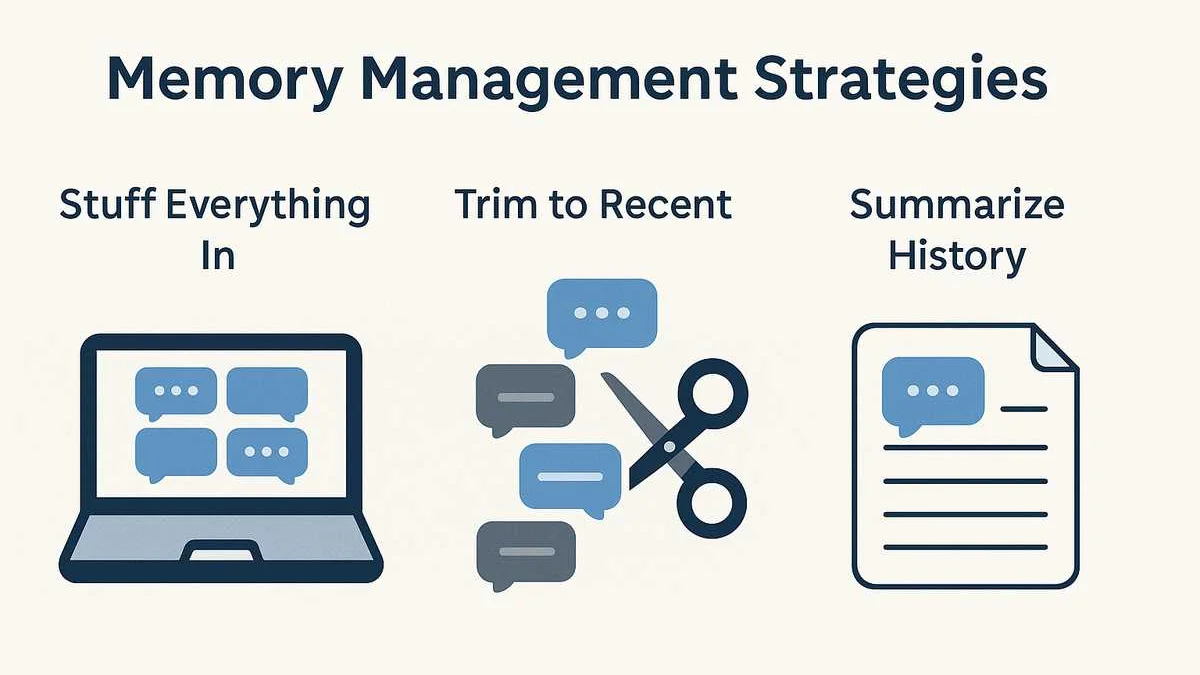
This is our current approach: keep every single message in the conversation history.
System Prompt: You are a helpful research assistant... User Turn 1: Tell me about VAE applications AI Assistant Turn 1: VAEs have 5 major applications including data compression, noise reduction... User Turn 2: What about data compression specifically? AI Assistant Turn 2: For data compression, VAEs work by learning efficient representations... User Turn 3: Can you explain the encoder-decoder architecture? AI Assistant Turn 3: The encoder maps input data to a latent distribution... ... User Turn 46: How is it used for missing data imputation? AI Assistant Turn 46: For missing data imputation, VAEs can reconstruct incomplete samples...
This is what we’ve been doing so far:
✅ Simple to implement
❌ Doesn’t scale for long chats
❌ Expensive and can lead to hallucination
You can implement this with LangChain’s ConversationBufferMemory:
from langchain.memory import ConversationBufferMemory from langchain.chains import ConversationChain memory = ConversationBufferMemory(return_messages=True) conversation = ConversationChain(llm=llm, memory=memory, verbose=True)
A common approach is to only keep the most recent "N" messages — like the last 3–5 turns. This is called a sliding window.
System Prompt: You are a helpful research assistant... User Turn 44: Explain anomaly detection. AI Assistant Turn 44: Anomaly detection with VAEs works by... User Turn 45: And noise reduction? AI Assistant Turn 45: For noise reduction, VAEs filter... User Turn 46: What about missing data imputation? AI Assistant Turn 46: VAEs can reconstruct incomplete samples...
This approach:
✅ Reduces prompt size
✅ Keeps context recent and relevant
❌ May lose important older context if the user switches topics back
LangChain’s ConversationBufferWindowMemory makes this easy:
from langchain.memory import ConversationBufferWindowMemory memory = ConversationBufferWindowMemory(k=3, return_messages=True) conversation = ConversationChain(llm=llm, memory=memory, verbose=True)
The most advanced (and often best) approach is to summarize older parts of the conversation — keeping key points, not every word.
Example summarized conversation history:
System Prompt: You are a helpful research assistant... Summary of earlier conversation: - Discussed 5 use cases of VAEs: anomaly detection, noise reduction, data compression, synthetic data generation, and missing data imputation. - User wanted deep explanations of data compression and anomaly detection. User Turn 45: Tell me about noise reduction. AI Assistant Turn 45: For noise reduction, VAEs filter...
✅ Retains essential context while shrinking prompt size
✅ Works well for focused, long conversations
❌ Summary generation adds complexity and cost
❌ May lose subtle details in summarization
This strategy can be implemented with LangChain’s ConversationSummaryMemory:
from langchain.memory import ConversationSummaryMemory memory = ConversationSummaryMemory(llm=llm, return_messages=True) conversation = ConversationChain(llm=llm, memory=memory, verbose=True)
No matter what memory strategy you use, remember:
The system prompt should always be retained — it’s your AI’s North Star.
Frameworks like LangChain handle this automatically (the system prompt is always kept separately from conversation memory). So you can focus on managing user and assistant turns without worrying about losing the AI’s core behavior and role.
To see how these strategies affect prompt size and performance, we’ve prepared a demonstration script:
✅ It simulates a long conversation using the VAE publication questions.
✅ It runs each memory strategy and saves the final prompt and response.
✅ It also saves a comparison report showing how many tokens each strategy uses!
Watch the live experiment here: 👉
This demo will give you a practical feel for how conversation memory shapes your AI’s behavior — and why understanding token usage is crucial for long-term cost and performance.
✅ Memory strategies make or break long conversations - choose based on your use case
✅ Significant token savings are achievable with smart memory management
✅ Different strategies affect response quality, not just costs
⬅️ Previous - System Prompts
➡️ Next - Memory Persistence