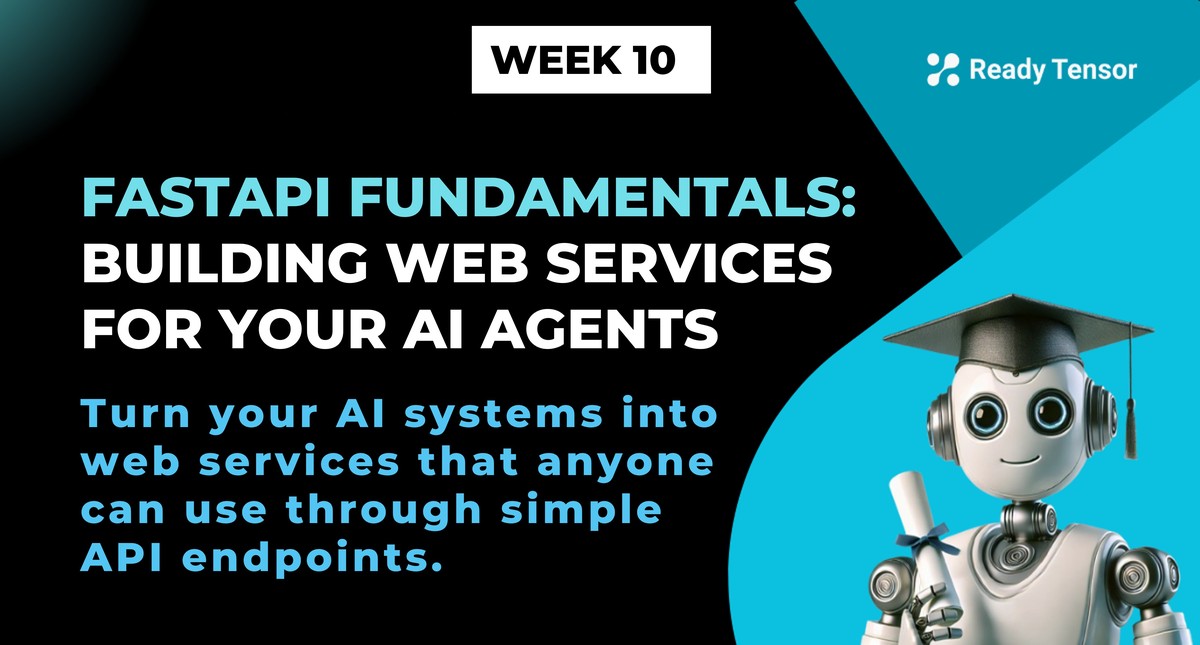
⬅️ Previous - Week 10 Preview
➡️ Next - App Deployment on Render
In this lesson, you'll learn how to turn your AI systems—whether a simple chatbot or a full RAG pipeline—into web-accessible services using FastAPI. You'll walk through two real examples: a basic LangChain+Groq chatbot, and a research assistant powered by retrieval-augmented generation. You'll learn how to expose clean API endpoints, test your app locally, generate docs automatically, and prepare your agentic system for cloud deployment.
Your agentic system works—you've tested it, refined its behavior, and maybe even built a multi-agent team. But it still only works on your machine.
So how do you let someone else use it?
That's where deployment interfaces come in. You need a way for others—users, apps, teammates, or even other agents—to send input and receive intelligent responses.
You have a few options:
Think of a REST API as your agent's public-facing "door." Anyone with the key (i.e. a properly formatted request) can knock and get a smart response, without needing to know how the internals work.
You could also use lower-level options like gRPC, which is faster and used in high-performance systems. But REST remains the most accessible, flexible, and interoperable approach, especially for web-facing agents.
In this lesson, you'll wrap your agent in a FastAPI application, a lightweight, Pythonic framework for building robust REST APIs. It's what we use at Ready Tensor to get agentic systems into the hands of real users, fast.
REST APIs (Representational State Transfer APIs) are how software systems talk to each other over the web using standard HTTP methods like GET, POST, PUT, and DELETE. They act as structured messengers between clients (apps or frontends) and backends (like your agentic AI system).
Think of a REST API like a restaurant service system:
You don't go into the kitchen and start talking directly to the chef. Instead, you tell the waiter what you want, the waiter takes your order to the kitchen, the chef (your agent) prepares your response, and the waiter brings it back to you.
In our case, users send requests (questions or prompts) to your API endpoint, the API forwards them to your agentic system, your agent processes them intelligently, and the API returns the response in a standard format everyone understands—usually JSON.
This makes REST APIs perfect for connecting frontend interfaces, integrating with third-party services, enabling automated workflows, and letting other developers use your system safely and predictably.

So we've decided on building a REST API. But how should we build it?
There are several web frameworks in Python that let you create APIs. Flask has been around forever. Django has one built in. You could even use the built-in http.server if you wanted to go full caveman mode.
But we're going with FastAPI—and not just because it has "fast" in the name (although it really is fast).
FastAPI is the modern, Pythonic way to build APIs that are clean, reliable, and production-ready. Here's why it's a perfect fit:
Bottom line: it's designed to get your idea online fast—without giving up flexibility or correctness.
Let's see how we use it to wrap your agent in an API.
Let's start with a basic but powerful example.
We'll build a simple LLM-powered chatbot using LangChain and Groq. It works great as a script—run it, get a response. But now you want to make it available to the world.
Here's how to turn that chatbot into a live API using FastAPI.
Create a new folder and set up this structure:
project/ ├── service.py ├── main.py └── requirements.txt
Your service.py will contain the AI logic. main.py will wrap it in a FastAPI app. And requirements.txt defines your dependencies.
fastapi~=0.116.1 uvicorn[standard]~=0.35.0 langchain-groq~=0.3.6 python-dotenv~=1.1.1 pydantic~=2.11.7
Install everything with:
pip install -r requirements.txt
Let’s move the LLM logic into service.py so it’s reusable:
from langchain_groq import ChatGroq from langchain_core.messages import HumanMessage, SystemMessage import os from dotenv import load_dotenv load_dotenv() llm = ChatGroq( model="llama-3.1-8b-instant", temperature=0.7, api_key=os.getenv("GROQ_API_KEY") ) def get_ai_response(user_message: str) -> str: messages = [ SystemMessage(content="You are a helpful AI assistant."), HumanMessage(content=user_message) ] response = llm.invoke(messages) return response.content
Now, create main.py to wrap that logic in a simple API:
from fastapi import FastAPI, HTTPException from pydantic import BaseModel from service import get_ai_response import uvicorn app = FastAPI( title="AI Chatbot API", description="A simple AI chatbot powered by Groq and LangChain", version="1.0.0" ) class ChatRequest(BaseModel): message: str class ChatResponse(BaseModel): response: str @app.post("/chat", response_model=ChatResponse) async def chat_endpoint(request: ChatRequest): """Chat with the AI assistant""" try: ai_response = get_ai_response(request.message) return ChatResponse(response=ai_response) except Exception as e: raise HTTPException(status_code=500, detail=str(e)) @app.get("/") async def root(): return {"message": "AI Chatbot API is running! Visit /docs for API documentation"} if __name__ == "__main__": uvicorn.run(app, host="0.0.0.0", port=8000)
We are exposing 2 endpoints:
In production, you would also add more endpoints for things like health checks, metrics, etc. But for now, this is a solid start.
Fire up the API using:
uvicorn main:app --reload
Then open http://localhost
/docs to see beautiful, interactive docs where you can try it out directly in your browser.Notice what we did above?
We took our AI logic, moved it to a clean function, and exposed it via FastAPI. That’s the core pattern you’ll use again and again:
Build something that works → wrap it → deploy it.
Next up, we’ll add more complexity - wrapping a RAG-based system with FastAPI.
Let’s level up. In previous weeks, you learned about RAG systems to power a research assistant - loading publications, chunking content, generating embeddings, storing them in a vector DB, retrieving relevant info, and finally generating a smart answer.
That’s a lot of moving parts. But when you turn it into an API, you only need to expose the final output function: answer_research_question.
Let’s walk through how to package the whole thing, data ingestion, core logic, and the FastAPI wrapper.
research-api/ ├── main.py # FastAPI wrapper ├── rag_service.py # Core RAG logic ├── database.py # Embedding + ChromaDB setup ├── setup_data.py # Ingest markdown files └── sample_data/ # Folder of .md documents
Our dependencies in the requirements.txt (in root of repository):
fastapi~=0.116.1 uvicorn[standard]~=0.35.0 langchain-groq~=0.3.6 python-dotenv~=1.1.1 pydantic~=2.11.7 pyyaml~=6.0.2 langchain_community~=0.3.24 langchain_huggingface~=0.2.0 chromadb~=1.0.12 chroma-hnswlib~=0.7.6
This file initializes the ChromaDB vector database and sets up embeddings.
import chromadb from langchain_huggingface import HuggingFaceEmbeddings DOCS_DIR = "sample_data" # Initialize embeddings embeddings = HuggingFaceEmbeddings( model_name="sentence-transformers/all-MiniLM-L6-v2" ) # Initialize ChromaDB client = chromadb.PersistentClient(path="./chroma_db") collection = client.get_or_create_collection(DOCS_DIR)
Before your agent can answer anything, it needs context. This script:
.md files from sample_data/from langchain_community.document_loaders import TextLoader from langchain_text_splitters import RecursiveCharacterTextSplitter import os from database import collection, DOCS_DIR def safe_load_markdown(filepath): try: return TextLoader(filepath, encoding='utf-8').load() except UnicodeDecodeError: return TextLoader(filepath, encoding='latin-1').load() def ingest_documents(): splitter = RecursiveCharacterTextSplitter(chunk_size=1000, chunk_overlap=100) for filename in os.listdir(DOCS_DIR): if not filename.endswith(".md"): continue chunks = splitter.split_documents(safe_load_markdown(os.path.join(DOCS_DIR, filename))) collection.add( documents=[c.page_content for c in chunks], metadatas=[{"title": filename, "chunk": i} for i in range(len(chunks))], ids=[f"{filename}_{i}" for i in range(len(chunks))] )
Run it:
python setup_data.py
This file handles embedding, retrieval, prompting, and LLM calls.
from langchain_groq import ChatGroq from langchain.prompts import PromptTemplate from database import embeddings, collection import os from dotenv import load_dotenv from pathlib import Path load_dotenv(Path(__file__).parent.parent / ".env") llm = ChatGroq(model="llama-3.1-8b-instant", temperature=0.7, api_key=os.getenv("GROQ_API_KEY")) def search_research_db(query: str, top_k: int = 3): query_embedding = embeddings.embed_query(query) results = collection.query(query_embeddings=[query_embedding], n_results=top_k) return [ { "content": doc, "title": results["metadatas"][0][i].get("title", "Unknown"), "score": results["distances"][0][i], } for i, doc in enumerate(results["documents"][0]) ] def answer_research_question(query: str): chunks = search_research_db(query) if not chunks: return ("I don't have enough information to answer this question.", []) context = "\n\n".join([f"From {c['title']}:\n{c['content']}" for c in chunks]) prompt = PromptTemplate( input_variables=["context", "question"], template=""" Based on the following context document(s), answer the researcher's question: Research Context: {context} Researcher's Question: {question} Answer: Provide a answer based on the context above. If the context doesn't contain enough information to fully answer the question, say so clearly. Only answer based on the provided context, do not make assumptions or provide additional information. If the question is not related to the context, respond with "I don't have enough information in my knowledge base to answer this question. Please try adding some documents first.". Answer clearly and concisely, without unnecessary details. """ ).format(context=context, question=query) return llm.invoke(prompt).content, chunks
Wrap the logic using FastAPI.
from fastapi import FastAPI, HTTPException from pydantic import BaseModel from typing import List from rag_service import answer_research_question app = FastAPI(title="Research Assistant API") class ResearchRequest(BaseModel): question: str class Source(BaseModel): title: str content: str score: float class ResearchResponse(BaseModel): answer: str sources: List[Source] @app.post("/research", response_model=ResearchResponse) async def ask_research_question(request: ResearchRequest): try: answer, sources = answer_research_question(request.question) formatted = [ Source( title=s["title"], content=s["content"][:200] + "..." if len(s["content"]) > 200 else s["content"], score=s["score"] ) for s in sources ] return ResearchResponse(answer=answer, sources=formatted) except Exception as e: raise HTTPException(status_code=500, detail=str(e)) @app.get("/") async def root(): return {"message": "Research Assistant API is running! Visit /docs for docs."}
We are exposing the /research endpoint to ask research questions, and it returns the answer along with cited sources.
Start the server:
uvicorn main:app --reload
Test via Swagger UI:
http://localhost
Or send a request via curl:
curl -X POST "http://localhost:8000/research" \ -H "Content-Type: application/json" \ -d '{"question": "What is time step classification?"}'
You’ll get an answer + cited chunks. Your RAG system is now ready for the world.
Now that you have your AI systems running as APIs, the next step is to deploy them to the cloud so anyone can access them. In our next lesson, we'll cover deploying your FastAPI applications to Render and other hosting services.
After that, we'll explore creating beautiful user interfaces with Streamlit and Gradio, perfect for student projects, demos, and portfolio pieces.
The journey from local AI scripts to production-ready APIs is one of the most rewarding parts of AI development. You're no longer just building AI; you're building AI that can serve the world.
Remember, every major AI application you use started exactly like this: with someone taking their local AI code and making it accessible through APIs. You're following in the footsteps of the greatest AI applications ever built.
Keep building, keep deploying, and keep making AI accessible to everyone! 🚀
⬅️ Previous - Week 10 Preview
➡️ Next - App Deployment on Render