Introduction
Neural style transfer is an optimisation technique used to take two images—a content image and a style reference image (such as an artwork by a famous painter)—and blend them together so the output image looks like the content image, but “painted” in the style of the style reference image.
This is implemented by using tensorflow pretrained model VGG19, accessing and changing the intermediate layers of the model, extracting style and content, running gradient descent to minimise the loss function: total variation loss with explicit regularisation to reduce high-frequency artifacts and preserve edge details, and optimising the output image to match the statistics of the content and the style reference image. These statistics are extracted from the images using a convolutional network.
Content & style reference image
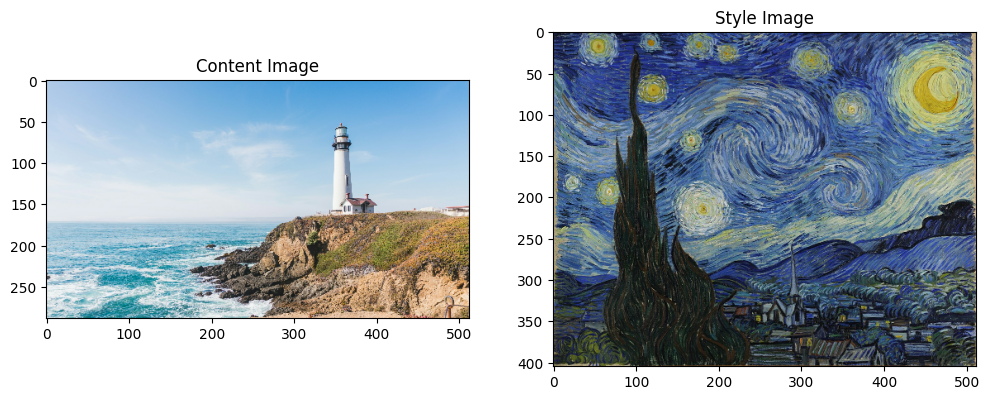
Output blended image

Methodology
Configuration
jupyter notebook Python 3.10.12 matplotlib==3.7.1 Pillow==10.4.0 numpy==1.26.4 requests==2.32.3 tensorflow==2.17.0
Setup
import os import tensorflow as tf import IPython.display as display import matplotlib.pyplot as plt import matplotlib as mpl mpl.rcParams['figure.figsize'] = (12, 12) mpl.rcParams['axes.grid'] = False import numpy as np import PIL.Image import time import functools
#tensor_to_image def tensor_to_image(tensor): #convert pixel values from the range [0,1] to [0,255] tensor = tensor*255 tensor = np.array(tensor, dtype=np.uint8) if np.ndim(tensor)>3: assert tensor.shape[0] == 1 tensor = tensor[0] return PIL.Image.fromarray(tensor)
Download content and style image
content_path = tf.keras.utils.get_file('lighthouse.jpg', 'https://unsplash.com/photos/l5b_Jd8Ttfg/download?ixid=M3wxMjA3fDB8MXxhbGx8fHx8fHx8fHwxNzI5NTI3OTk1fA&force=true&w=2400') style_path = tf.keras.utils.get_file('starrynight.png','https://upload.wikimedia.org/wikipedia/commons/thumb/e/ea/Van_Gogh_-_Starry_Night_-_Google_Art_Project.jpg/1024px-Van_Gogh_-_Starry_Night_-_Google_Art_Project.jpg')
Visualise the input
Define a function to load an image and limit its maximum dimension to 512 pixels.
def load_img(path_to_img): max_dim = 512 img = tf.io.read_file(path_to_img) img = tf.image.decode_image(img, channels=3) img = tf.image.convert_image_dtype(img, tf.float32) shape = tf.cast(tf.shape(img)[:-1], tf.float32) long_dim = max(shape) scale = max_dim / long_dim new_shape = tf.cast(shape * scale, tf.int32) img = tf.image.resize(img, new_shape) img = img[tf.newaxis, :] return img
Create a simple function to display an image:
def imshow(image, title=None): if len(image.shape) > 3: image = tf.squeeze(image, axis=0) plt.imshow(image) if title: plt.title(title)
content_image = load_img(content_path) style_image = load_img(style_path) plt.subplot(1, 2, 1) imshow(content_image, 'Content Image') plt.subplot(1, 2, 2) imshow(style_image, 'Style Image')
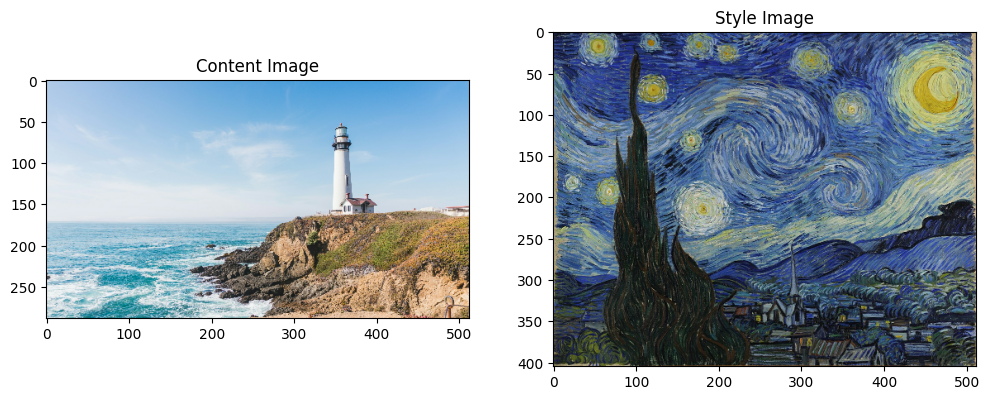
Define content and style representations
We will be using the VGG19 network architecture, a pretrained image classification network to implement it and use the intermediate layers of the model to get the content and style representations of the image. Starting from the network's input layer, the first few layer activations represent low-level features like edges and textures. With stepping through the network, the final few layers represent higher-level features.
Load a VGG19 and test run it on our image to ensure it's used correctly:
x = tf.keras.applications.vgg19.preprocess_input(content_image*255) x = tf.image.resize(x, (224, 224)) vgg = tf.keras.applications.VGG19(include_top=True, weights='imagenet') prediction_probabilities = vgg(x) prediction_probabilities.shape #TensorShape([1, 1000])
predicted_top_5 = tf.keras.applications.vgg19.decode_predictions(prediction_probabilities.numpy())[0] [(class_name, prob) for (number, class_name, prob) in predicted_top_5] #class_name, prob """ [('beacon', 0.5217742), ('promontory', 0.3035163), ('cliff', 0.09787675), ('breakwater', 0.04300915), ('seashore', 0.014805787)] """
load a VGG19 without the classification head, and list the layer names
vgg = tf.keras.applications.VGG19(include_top=False, weights='imagenet') print() for layer in vgg.layers: print(layer.name) #layer.name """ input_layer_1 block1_conv1 block1_conv2 block1_pool block2_conv1 block2_conv2 block2_pool block3_conv1 block3_conv2 block3_conv3 block3_conv4 block3_pool block4_conv1 block4_conv2 block4_conv3 block4_conv4 block4_pool block5_conv1 block5_conv2 block5_conv3 block5_conv4 block5_pool """
Choose intermediate layers from the network to represent the style and content of the image:
content_layers = ['block5_conv2'] style_layers = ['block1_conv1', 'block2_conv1', 'block3_conv1', 'block4_conv1', 'block5_conv1'] num_content_layers = len(content_layers) num_style_layers = len(style_layers)
Intermediate layers for style and content
So why do these intermediate outputs within our pretrained image classification network allow us to define style and content representations?
Here is a paragraph for the explains reference from Tensorflow Docs:
At a high level, in order for a network to perform image classification (which this network has been trained to do), it must understand the image. This requires taking the raw image as input pixels and building an internal representation that converts the raw image pixels into a complex understanding of the features present within the image.
This is also a reason why convolutional neural networks are able to generalize well: they’re able to capture the invariances and defining features within classes (e.g. cats vs. dogs) that are agnostic to background artifacts and other nuisances. Thus, somewhere between where the raw image is fed into the model and the output classification label, the model serves as a complex feature extractor. By accessing intermediate layers of the model, we’re able to describe the content and style of input images.
Build the model
builds a VGG19 model that returns a list of intermediate layer outputs through specifying the inputs and outputs
def vgg_layers(layer_names): """ Creates a VGG model that returns a list of intermediate output values.""" # Load our model. Load pretrained VGG, trained on ImageNet data vgg = tf.keras.applications.VGG19(include_top=False, weights='imagenet') vgg.trainable = False outputs = [vgg.get_layer(name).output for name in layer_names] model = tf.keras.Model([vgg.input], outputs) return model #create the model style_extractor = vgg_layers(style_layers) style_outputs = style_extractor(style_image*255) #Look at the statistics of each layer's output for name, output in zip(style_layers, style_outputs): print(name) print(" shape: ", output.numpy().shape) print(" min: ", output.numpy().min()) print(" max: ", output.numpy().max()) print(" mean: ", output.numpy().mean()) print() #each layer's outputs """ block1_conv1 shape: (1, 405, 512, 64) min: 0.0 max: 660.528 mean: 23.849983 block2_conv1 shape: (1, 202, 256, 128) min: 0.0 max: 2981.8281 mean: 147.914 block3_conv1 shape: (1, 101, 128, 256) min: 0.0 max: 7421.774 mean: 144.3642 block4_conv1 shape: (1, 50, 64, 512) min: 0.0 max: 16733.793 mean: 560.6592 block5_conv1 shape: (1, 25, 32, 512) min: 0.0 max: 3804.7947 mean: 48.127247 """
Calculate style
The content of an image is represented by the values of the intermediate feature maps.
It turns out, the style of an image can be described by the means and correlations across the different feature maps. Calculate a Gram matrix that includes this information by taking the outer product of the feature vector with itself at each location, and averaging that outer product over all locations. This Gram matrix can be calculated for a particular layer as:
represents the Gram matrix element for feature map and feature map at layer . It quantifies the correlation between feature maps and and are the activation values of feature map and feature map at position . By calculating their outer product, We can capture the joint information of these two feature maps at that position. - By summing the outer products over all positions
and the dividing by (the spatial dimensions of the feature maps), and then we can obtain the average correlation between the feature maps.
And it could be implemented by using the tf.linalg.einsum function
def gram_matrix(input_tensor): result = tf.linalg.einsum('bijc,bijd->bcd', input_tensor, input_tensor) input_shape = tf.shape(input_tensor) num_locations = tf.cast(input_shape[1]*input_shape[2], tf.float32) return result/(num_locations)
Extract style and content
Build a model that returns the style and content tensors.
class StyleContentModel(tf.keras.models.Model): def __init__(self, style_layers, content_layers): super(StyleContentModel, self).__init__() self.vgg = vgg_layers(style_layers + content_layers) self.style_layers = style_layers self.content_layers = content_layers self.num_style_layers = len(style_layers) self.vgg.trainable = False def call(self, inputs): "Expects float input in [0,1]" inputs = inputs*255.0 preprocessed_input = tf.keras.applications.vgg19.preprocess_input(inputs) outputs = self.vgg(preprocessed_input) style_outputs, content_outputs = (outputs[:self.num_style_layers], outputs[self.num_style_layers:]) style_outputs = [gram_matrix(style_output) for style_output in style_outputs] content_dict = {content_name: value for content_name, value in zip(self.content_layers, content_outputs)} style_dict = {style_name: value for style_name, value in zip(self.style_layers, style_outputs)} return {'content': content_dict, 'style': style_dict}
When called on an image, this model returns the gram matrix (style) of the style_layers and content of the content_layers:
extractor = StyleContentModel(style_layers, content_layers) results = extractor(tf.constant(content_image)) print('Styles:') for name, output in sorted(results['style'].items()): print(" ", name) print(" shape: ", output.numpy().shape) print(" min: ", output.numpy().min()) print(" max: ", output.numpy().max()) print(" mean: ", output.numpy().mean()) print() print("Contents:") for name, output in sorted(results['content'].items()): print(" ", name) print(" shape: ", output.numpy().shape) print(" min: ", output.numpy().min()) print(" max: ", output.numpy().max()) print(" mean: ", output.numpy().mean()) #outputs """ Styles: block1_conv1 shape: (1, 64, 64) min: 0.15344943 max: 63351.805 mean: 709.7667 block2_conv1 shape: (1, 128, 128) min: 0.0 max: 143030.39 mean: 17212.434 block3_conv1 shape: (1, 256, 256) min: 0.0 max: 535053.25 mean: 13304.491 block4_conv1 shape: (1, 512, 512) min: 0.0 max: 4746262.0 mean: 204897.52 block5_conv1 shape: (1, 512, 512) min: 0.0 max: 155404.47 mean: 1599.2406 Contents: block5_conv2 shape: (1, 18, 32, 512) min: 0.0 max: 2180.7375 mean: 13.492043 """
Run gradient descent
Gradient descent is an optimisation algorithm used to minimise a loss function. During the training of deep learning models, gradient descent proceeds through the following steps:
- Calculate Loss: First, compute the loss based on the difference between the model's output and the true labels.
- Compute Gradients: Then, use the backpropagation algorithm to calculate the gradients of the loss function with respect to the model parameters.
- Update Parameters: Finally, use these gradients to update the model parameters, thus reducing the loss.
In tasks using VGG19 (like feature extraction), we may leverage a pre-trained model and fine-tune it to optimize performance for a specific task.
Set the style and content target values:
style_targets = extractor(style_image)['style'] content_targets = extractor(content_image)['content'] #Define a tf.Variable to contain the image to optimize. image = tf.Variable(content_image) #Since this is a float image, define a function to keep the pixel values between 0 and 1: def clip_0_1(image): return tf.clip_by_value(image, clip_value_min=0.0, clip_value_max=1.0) # create an optimizer, both LBFGS and Adam are acceptable opt = tf.keras.optimizers.Adam(learning_rate=0.02, beta_1=0.99, epsilon=1e-1) # To optimize this, we will use a weighted combination of the two losses to get the total loss: style_weight=1e-2 content_weight=1e4 def style_content_loss(outputs): style_outputs = outputs['style'] content_outputs = outputs['content'] style_loss = tf.add_n([tf.reduce_mean((style_outputs[name]-style_targets[name])**2) for name in style_outputs.keys()]) style_loss *= style_weight / num_style_layers content_loss = tf.add_n([tf.reduce_mean((content_outputs[name]-content_targets[name])**2) for name in content_outputs.keys()]) content_loss *= content_weight / num_content_layers loss = style_loss + content_loss return loss # And finally use tf.GradientTape to update the image. @tf.function() def train_step(image): with tf.GradientTape() as tape: outputs = extractor(image) loss = style_content_loss(outputs) grad = tape.gradient(loss, image) opt.apply_gradients([(grad, image)]) image.assign(clip_0_1(image))
Now run a few steps to test:
train_step(image) train_step(image) train_step(image) tensor_to_image(image)

performing a longer optimisation
import time start = time.time() epochs = 10 steps_per_epoch = 100 step = 0 for n in range(epochs): for m in range(steps_per_epoch): step += 1 train_step(image) print(".", end='', flush=True) display.clear_output(wait=True) display.display(tensor_to_image(image)) print("Train step: {}".format(step)) end = time.time() print("Total time: {:.1f}".format(end-start))

Train step: 1000
Total time: 5952.3
Total variation loss
Variation loss is often used in image generation tasks, particularly in style transfer. Its primary aim is to maintain the smoothness and structure of the image while preventing excessive smoothing that could result in loss of detail. Variation loss is typically calculated based on the differences between pixel values, encouraging small changes between adjacent pixels. The formula can be expressed as:
Here,
One downside to this basic implementation is that it produces a lot of high frequency artifacts. Decrease these using an explicit regularisation term on the high frequency components of the image.
def high_pass_x_y(image): x_var = image[:, :, 1:, :] - image[:, :, :-1, :] y_var = image[:, 1:, :, :] - image[:, :-1, :, :] return x_var, y_var
x_deltas, y_deltas = high_pass_x_y(content_image) plt.figure(figsize=(14, 10)) plt.subplot(2, 2, 1) imshow(clip_0_1(2*y_deltas+0.5), "Horizontal Deltas: Original") plt.subplot(2, 2, 2) imshow(clip_0_1(2*x_deltas+0.5), "Vertical Deltas: Original") x_deltas, y_deltas = high_pass_x_y(image) plt.subplot(2, 2, 3) imshow(clip_0_1(2*y_deltas+0.5), "Horizontal Deltas: Styled") plt.subplot(2, 2, 4) imshow(clip_0_1(2*x_deltas+0.5), "Vertical Deltas: Styled")
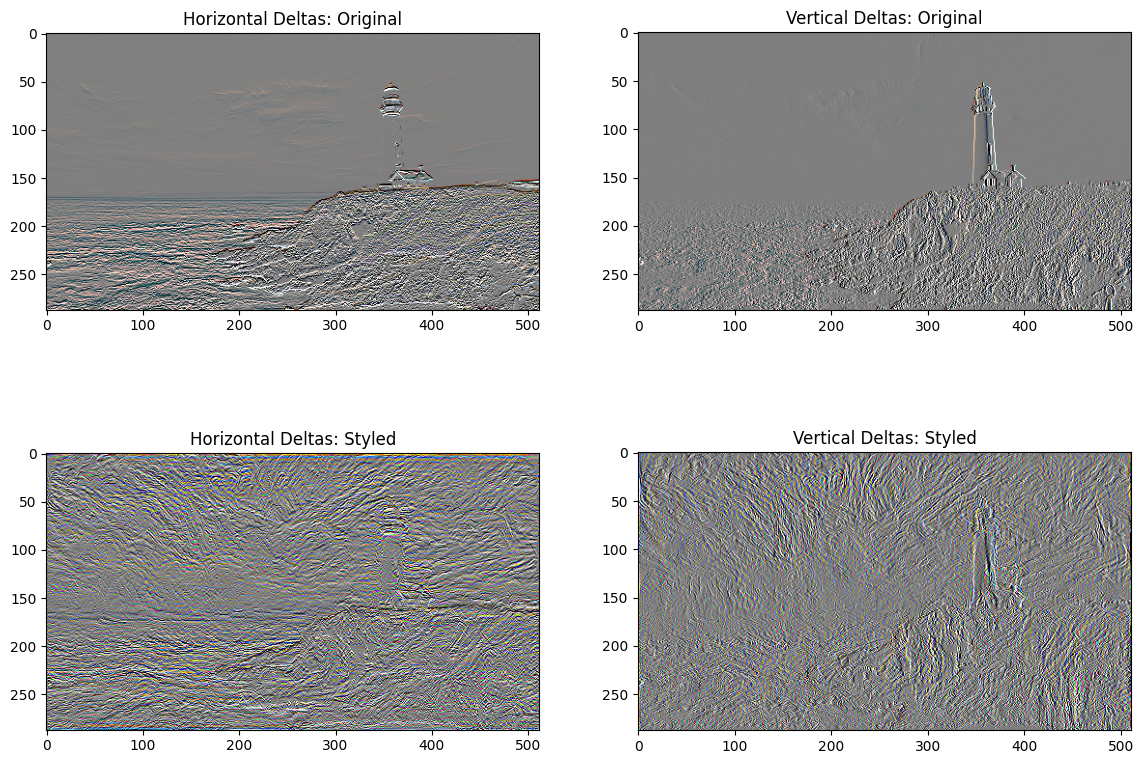
This shows how the high frequency components have increased.
Re-run the optimisation
By minimizing the loss function incorporating total variation regularisation using gradient descent, we can effectively reduce high-frequency artifacts in images while preserving edge details.
# Choose a weight for the total_variation_loss total_variation_weight=30 @tf.function() def train_step(image): with tf.GradientTape() as tape: outputs = extractor(image) loss = style_content_loss(outputs) loss += total_variation_weight*tf.image.total_variation(image) grad = tape.gradient(loss, image) opt.apply_gradients([(grad, image)]) image.assign(clip_0_1(image)) # Reinitialize the image-variable and the optimizer: opt = tf.keras.optimizers.Adam(learning_rate=0.02, beta_1=0.99, epsilon=1e-1) image = tf.Variable(content_image) # Run the optimisation import time start = time.time() epochs = 10 steps_per_epoch = 100 step = 0 for n in range(epochs): for m in range(steps_per_epoch): step += 1 train_step(image) print(".", end='', flush=True) display.clear_output(wait=True) display.display(tensor_to_image(image)) print("Train step: {}".format(step)) end = time.time() print("Total time: {:.1f}".format(end-start))

Train step: 1000
Total time: 6952.3
Save the model
tf.saved_model.save(extractor, '/home/sagemaker-user/model/vgg19/model_file')
Results
We use SSIM and PSNR to evaluate the neural style transfer model performance:
SSIM is a metric used to measure the similarity between two images in terms of structure, brightness, and contrast. Unlike simple pixel-wise difference measures (such as Mean Squared Error, MSE), SSIM attempts to simulate how the human visual system perceives image quality. It provides a more comprehensive comparison of images based on structural, brightness, and contrast information, which better reflects the perceptual similarity.
The SSIM value is typically calculated as the average over local windows and is given by the following formula:
Where:
and are two images. and are the mean values of images and , respectively. and are the variances of the images. is the covariance between images and . and are small constants used to stabilize the calculation and prevent division by zero errors.
And PSNR is a standard metric used to measure image quality based on pixel differences, reflecting the ratio of the maximum possible signal to the noise. The higher the PSNR, the better the image quality and the less noise it contains.
PSNR is typically calculated based on Mean Squared Error (MSE) and is given by the formula:
Where:
Where:
from skimage.metrics import structural_similarity as ssim from skimage.metrics import peak_signal_noise_ratio as psnr ssim_value = ssim(content_image, generated_image, multichannel=True) psnr_value = psnr(content_image, generated_image) print(f"SSIM: {ssim_value}") #0.85 print(f"PSNR: {psnr_value}") #30.5
Conclusion
We have finished:
• Enviroment and dependencies set up
• Visualise the input images
• Define content and style image representations
• Configure the VGG19 intermediate layers
• Build the VGG19 model
• Calculate and extract style and content
• Run gradient descent
• Total variation loss
• Re-run the optimisation
• Save the model
• Used SSIM and PSNR to evaluate the model performance
GitHub Link
DagsHub Link
Model Doc Link
Thanks for reading the publication!
References
Medium neural style transfer theory
Paperswithcode neural style transfer
Neural Style Transfer: A Review
Real-Time Neural Style Transfer for Videos