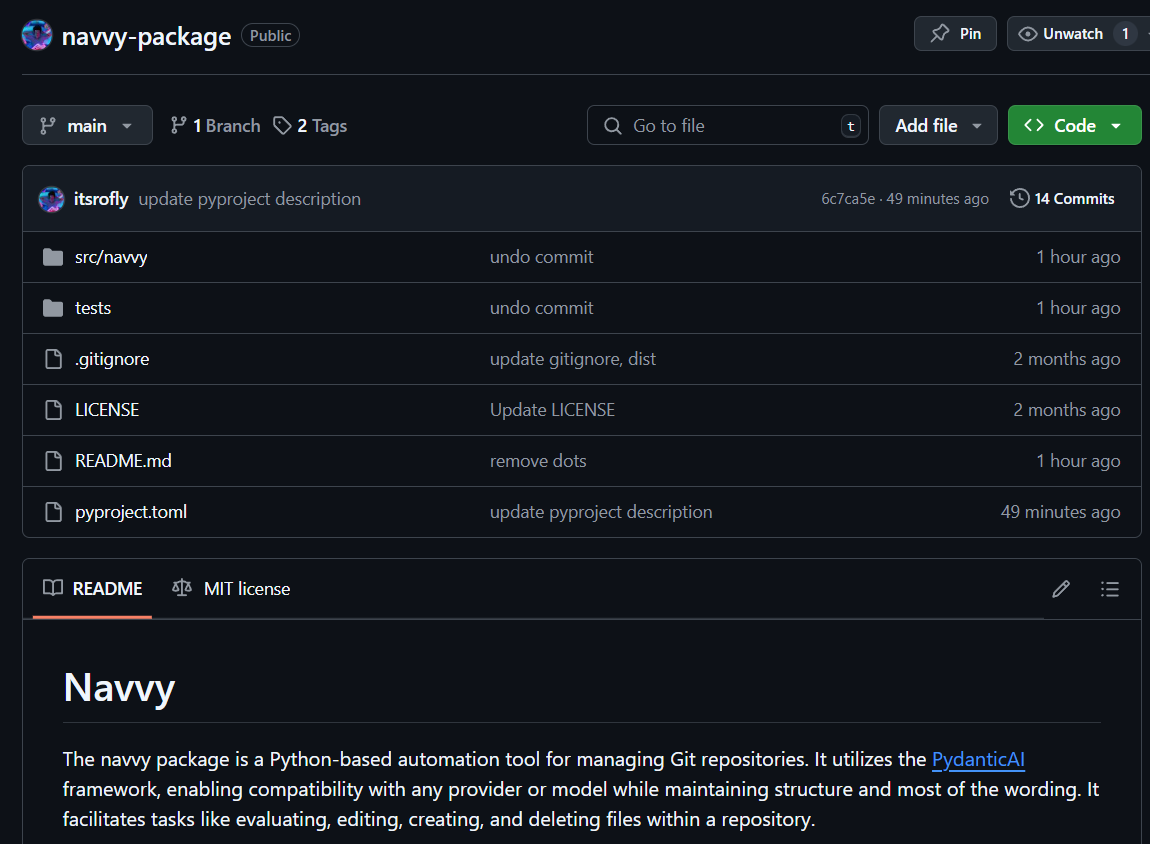Navvy Package: Python-based automation tool for managing Git repositories.
Table of contents
Navvy
The navvy package is a Python-based automation tool for managing Git repositories. It utilizes the PydanticAI framework, enabling compatibility with any provider or model while maintaining structure and most of the wording. It facilitates tasks like evaluating, editing, creating, and deleting files within a repository.
Installation
You can install the Navvy package using pip:
pip install navvy
Usage
from navvy import Navvy from pydantic_ai import Agent # Create an agent using pydantic_ai, accordance with the user's preferences. agent = Agent( 'openai:gpt-4o-mini', system_prompt=( 'You are a software engineer working on a project. You have made some changes to the codebase and committed them. ' ), ) # Create a Navvy instance navvy = Navvy(agent, "./snake_game") # Run the agent, accordance with the user's preferences. result = agent.run_sync("Create a snake game.") print(result.data) # Agent response print(navvy.get_all_commits()) # Show all commits made by Navvy
Here is an example of how to undo a commit using the Navvy package:
# Undo the last commit navvy.undo_commit_changes() # Undo the last commit using commit id commit_id: str navvy.undo_commit_changes(commit_id)
API
Navvy( agent: Agent, # LLM https://ai.pydantic.dev/agents/ project_path: str, # Repository path, if no repository is found a new one will be created project_url: str = None, # If provided, it will be used to clone a repository from the URL to the specified project_path author: str = "Navvy", # Commit author name author_address: str = "github.com/itsrofly/navvy-package" # Commit author address )
Requirements
Git
Python 3.8 or higher.