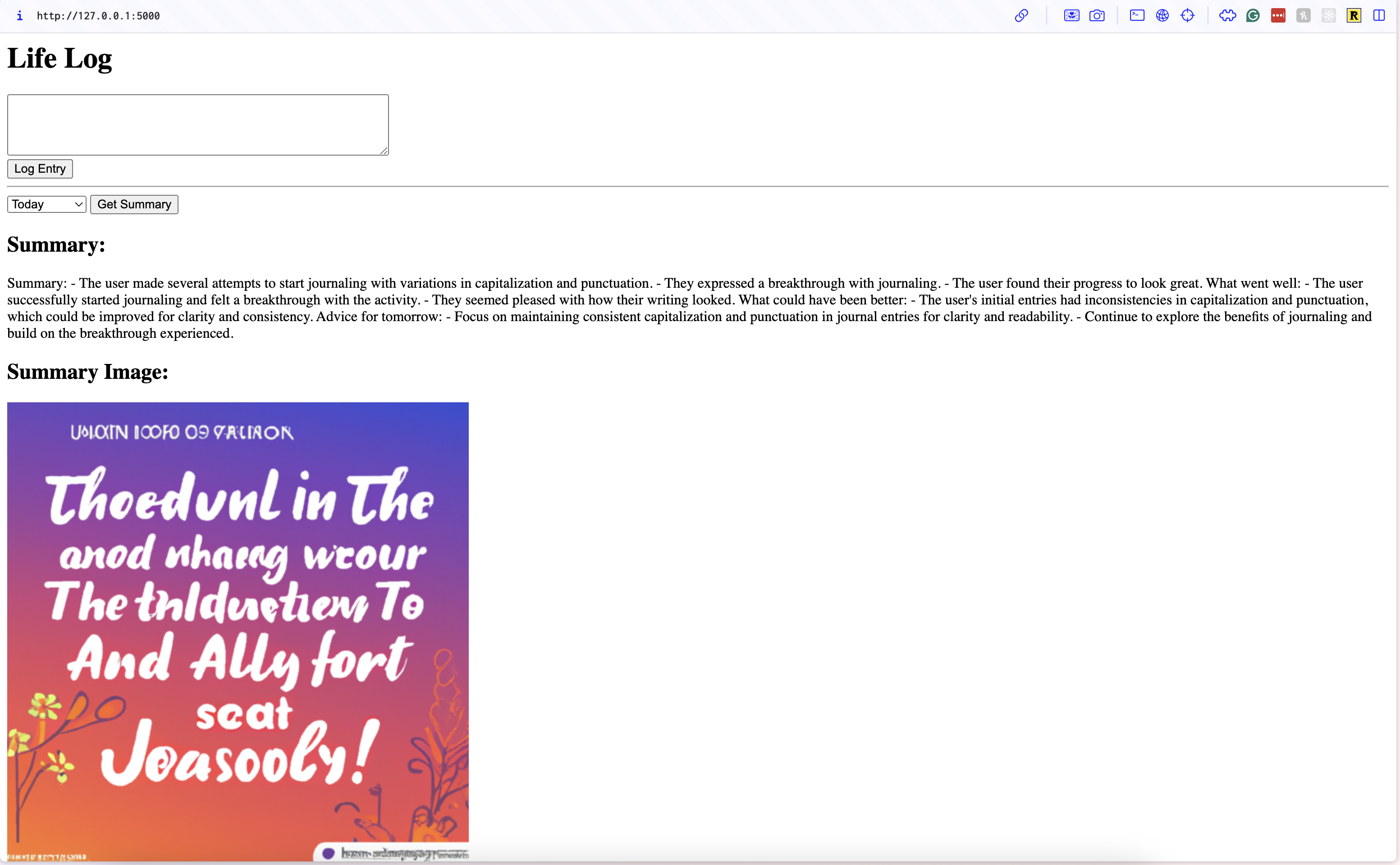
1. Current State Gap Identification
Current State:
The journaling app is a functional web application that allows users to log daily events, store them in a local SQLite database, and generate AI-powered summaries and images using OpenAI's GPT-3.5-turbo and DALL-E models. It supports basic features like viewing entries and generating summaries for specific time periods (e.g., today, this month, this year).
Identified Gaps:
- User Authentication and Security: No user authentication exists, leaving data accessible to anyone with server access.
- Data Privacy: The SQLite database is unencrypted, posing a risk of unauthorized access.
- Scalability: Designed for single-user, local use, it lacks support for multiple users or cloud storage.
- User Interface (UI) and Experience (UX): The UI is minimal, lacking rich text editing, multimedia support, or entry categorization.
- AI Model Performance: Summaries from GPT-3.5-turbo may lack accuracy for nuanced entries.
- Error Handling: Inadequate handling of API failures, database issues, or invalid inputs.
- Documentation: The README provides basic setup info but lacks detailed guides or troubleshooting.
2. Specific Objectives
To address these gaps, the following SMART (Specific, Measurable, Achievable, Relevant, Time-bound) objectives are proposed:
-
Implement User Authentication:
- Add secure login (e.g., username/password or OAuth).
- Timeline: Complete within 2 months.
-
Enhance Data Privacy:
- Encrypt the SQLite database to secure user data.
- Timeline: Complete within 1 month.
-
Improve Scalability:
- Enable multi-user support and optional cloud storage integration.
- Timeline: Complete within 3 months.
-
Enhance UI/UX:
- Redesign the interface with rich text, multimedia, and categorization features.
- Timeline: Complete within 2 months.
-
Optimize AI Summarization:
- Upgrade to GPT-4 or fine-tune the model for better accuracy.
- Timeline: Complete within 3 months.
-
Strengthen Error Handling:
- Add robust error handling and logging for key operations.
- Timeline: Complete within 1 month.
-
Expand Documentation:
- Provide detailed setup, usage, and troubleshooting guides.
- Timeline: Complete within 1 month.
3. Tools, Frameworks, & Services
The following resources will support the objectives:
-
Authentication:
- Flask-Login: Manage user sessions.
- OAuth 2.0: Enable third-party logins (e.g., Google).
-
Data Privacy:
- SQLCipher: Encrypt the SQLite database.
- PyCryptodome: Additional encryption utilities.
-
Scalability:
- Flask-SQLAlchemy: Streamline database management.
- AWS S3 / Google Cloud Storage: Optional cloud storage.
-
UI/UX:
- Bootstrap / Tailwind CSS: Responsive design.
- CKEditor / Quill.js: Rich text editing.
- Dropzone.js: Multimedia uploads.
-
AI Models:
- OpenAI API (GPT-4): Enhanced summarization.
- Hugging Face Transformers: Model fine-tuning option.
-
Error Handling:
- Sentry: Real-time error tracking.
- Flask Logging: Basic error logs.
-
Documentation:
- MkDocs / Sphinx: Generate detailed docs.
- GitHub Wiki: Host guides and FAQs.
4. Implementation Considerations
Key factors to ensure successful implementation:
-
Backward Compatibility:
- Support data migration to encrypted databases and maintain local storage compatibility.
-
Security Risks:
- Secure authentication to prevent vulnerabilities (e.g., SQL injection).
- Regularly update dependencies.
-
Performance:
- Optimize database queries for multi-user scenarios.
- Use asynchronous API calls to avoid UI delays.
-
User Experience:
- Test UI/UX changes with users.
- Provide onboarding for new features.
-
Cost Management:
- Monitor OpenAI API costs with advanced models.
- Offer cloud storage as an optional feature.
-
Implementation Sequence:
- Security (authentication, encryption).
- UI/UX and error handling.
- Scalability (multi-user, cloud).
- AI optimization and documentation.
5. Limitations Discussion
Potential limitations and their mitigations:
-
AI Summarization Accuracy:
- Advanced models may still misinterpret personal entries.
- Solution: Allow summary editing or regeneration.
-
Scalability Constraints:
- Local hosting limits large-scale use.
- Solution: Document cloud deployment options (e.g., Heroku).
-
Multimedia Storage:
- Local storage of multimedia may strain disk space.
- Solution: Compress files and offer cloud storage.
-
API Dependency:
- OpenAI API downtime or limits could disrupt functionality.
- Solution: Cache summaries and monitor API status.
-
User Adoption:
- New features may confuse existing users.
- Solution: Offer toggles and detailed guides.
6. View All
A centralized dashboard or documentation hub will provide:
- Project Overview: App purpose and features.
- Setup Guide: Steps for local/cloud installation.
- User Guides: Instructions for all features.
- Troubleshooting: Common issues and fixes.
- Developer Docs: API details and contribution info.
This plan enhances the journaling app by addressing gaps with specific objectives, tools, and considerations, while acknowledging limitations and ensuring accessibility through a "View All" overview. Let me know if you need further details!