
The Air Lasso Tool is a real-time gesture-based drawing application designed to simplify human-computer interaction. By leveraging computer vision techniques with OpenCV and Python, the tool enables users to control a virtual lasso through webcam-tracked gestures, promoting innovation in creative and practical use cases.
below are relevant links:
GitHub Link
Project Demonstration
The increasing demand for intuitive interfaces has driven advancements in gesture-based tools. The Air Lasso Tool bridges this gap by enabling real-time tracking and interaction without physical devices. This project demonstrates its implementation and potential in drawing, gaming, and interactive applications.
Previous works in gesture recognition and human-computer interaction have focused on hardware-based solutions or complex machine learning algorithms. The Air Lasso Tool simplifies this by utilizing lightweight methods with OpenCV and webcam input, drawing inspiration from advancements in augmented reality and real-time tracking.
For implementation details, refer to the GitHub Repository:
GitHub link
Experiments were conducted under various lighting conditions, backgrounds, and object movements. Key parameters such as HSV thresholds, tracking speed, and lasso precision were tuned to optimize performance.
A video demonstration of the project can be found in the LinkedIn Post:
Project Demonstration
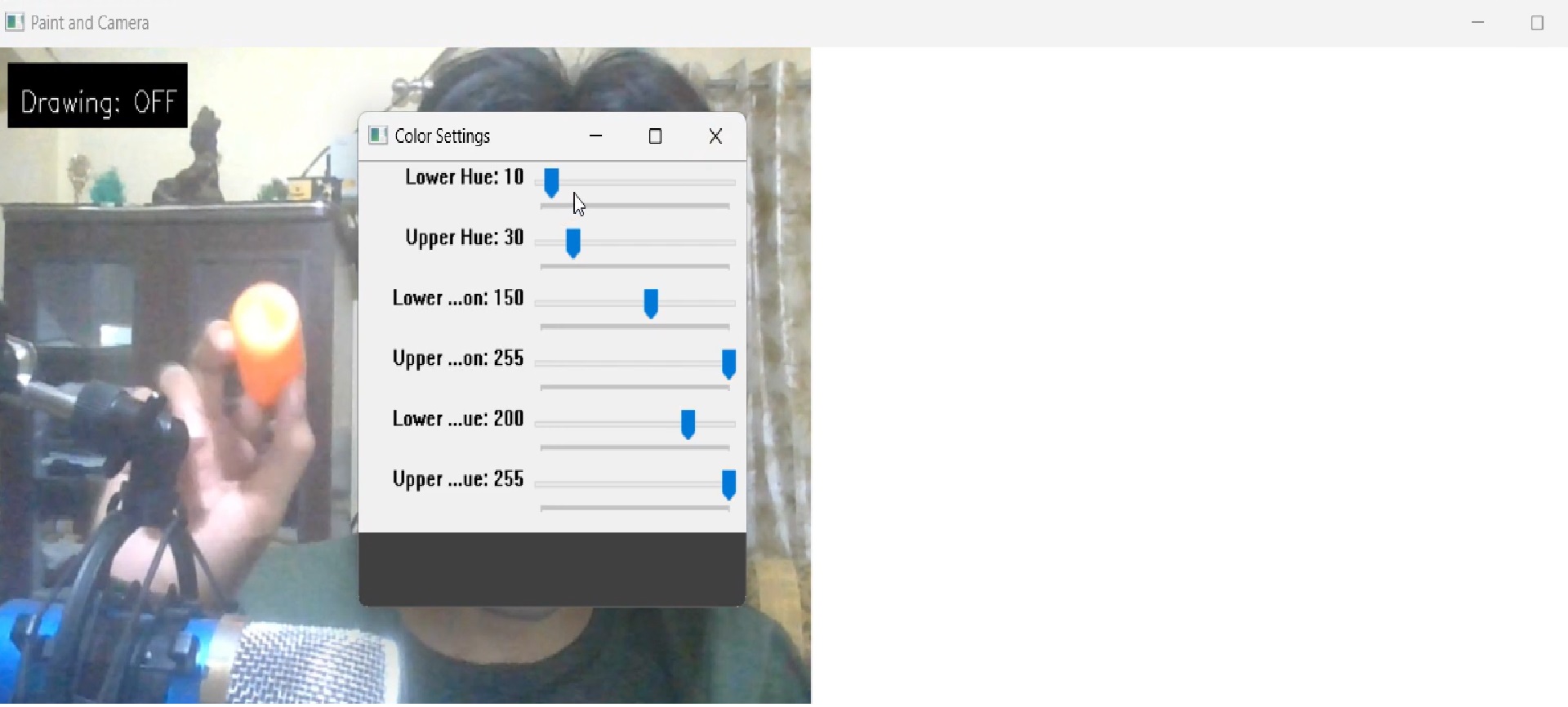
The tool performs well for real-time applications but faces challenges in low-light environments and rapid object movements. Potential improvements include integrating advanced tracking algorithms (e.g., optical flow or neural networks) for higher robustness.
The Air Lasso Tool demonstrates the potential for innovative gesture-based applications in real-time scenarios. Its lightweight implementation makes it accessible for developers and hobbyists, paving the way for future enhancements in gesture-driven interaction.

1.OpenCV Documentation: https://docs.opencv.org
2.Python Official Documentation: https://python.org
3.NumPy Documentation: https://numpy.org/doc/stable/
Special thanks to OpenCV and Python communities and for their extensive documentation and libraries that facilitated this project
Source Code:
GitHub link
Sample Outputs:
Project Demonstration
Hotkeys:
D: Start drawing mode (activate lasso).
H: Toggle HSV mask for color tracking.
R: Select red color for tracking.
B: Select blue color for tracking.
G: Select green color for tracking.
Y: Select yellow color for tracking.
C: Clear the drawing canvas.
Q: Quit the application.
Requirements:
1.Python 3.x
2.OpenCV
3.NumPy