Product Quantity Forecasting with Random Forest
This Python script implements a forecasting model to predict product quantities using a Random Forest machine learning model. The entire process involves data preparation, model training, evaluation, and forecasting future quantities. Below is a comprehensive overview of the script's functionality.
Data Conversion: The 'Date' column is converted from a string format to a datetime format to facilitate time-based analysis. This conversion allows the extraction of additional features.
Feature Extraction: Time-based features are derived from the 'Date' column, including:
DayOfYear: Day of the year (1-366)
DayOfWeek: Day of the week (0-6, where Monday=0)
WeekOfYear: Week number of the year
Month: Month (1-12)
Year: Year
Data Example:
Data Example
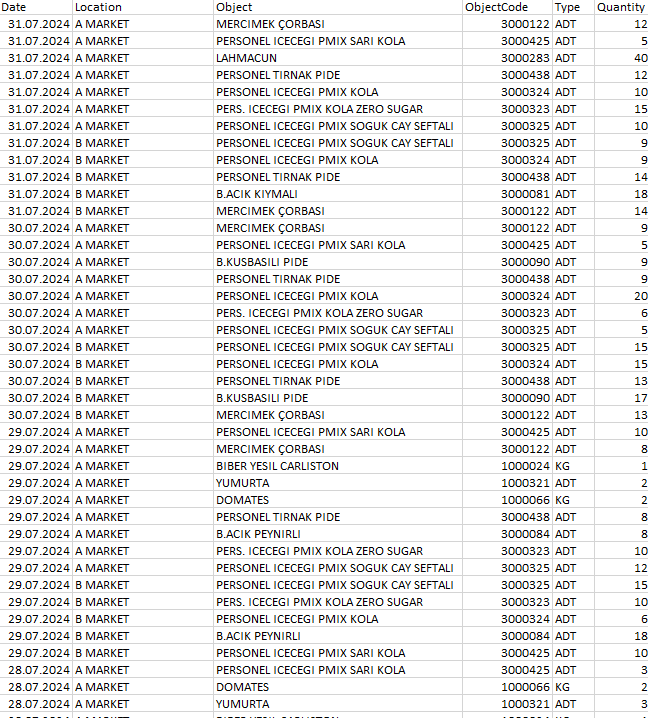
2. Encoding Categorical Variables
Label Encoding: Categorical variables such as Location and Type are encoded into numeric values. This encoding is necessary for the machine learning model to process these variables effectively.
Mapping Creation: A dictionary is created to map ProductCode to Type. This mapping helps in associating each product code with its corresponding type during forecasting.
Target Variable: The target variable (y) is the quantity of the product that the model aims to predict.
Hyperparameter Tuning: Grid search is utilized to optimize hyperparameters such as the number of trees (n_estimators), maximum depth of each tree (max_depth), minimum samples required to split a node (min_samples_split), and whether to use bootstrap samples (bootstrap).
Performance Metric: The Root Mean Squared Error (RMSE) is calculated to assess the accuracy of the model's predictions.
Test Results:
-31July.png?Expires=1765641546&Key-Pair-Id=K2V2TN6YBJQHTG&Signature=nZ-yQOPZ4CUNkcp-OC~y8cykvQaTY5EekVecyn4kVCByq0x~tImTDtEMpnognq1J0Xndi2qP7yWBz1w8qgfQ9gR~N3XJvSvEwfdIfO6G7uiW0Q-tTc5xIHD30dnAudM99vcyu2IHhuxX9KA9zTmrj6BBRTqfRYzctZCxGJeqh03YLMANOd20DQ3w9~sM9WaWJtau731VHFXpgPRkTcvBvNemO9Fy1wrFkpHphCjCy5HHiRZDkxbBSQUtcLIo4Z2tPYCfVz-HQHFT8UyhbhIaQ3jjfIwiUxrpB7ehvcm0Rt0nwJg02u41fqOon5uiNM1-F9YgEh11VBACoWv0JNQowA__)
Test Results
Product Code Distribution: Historical data is analyzed to understand the distribution of ProductCode by day and location. This distribution helps in selecting the most frequent product codes for future forecasting.
Quantity Prediction: Predicted quantities are calculated using the trained model, and optional noise is added to simulate variability.
Predicted Quantities for the Next 7 Days:
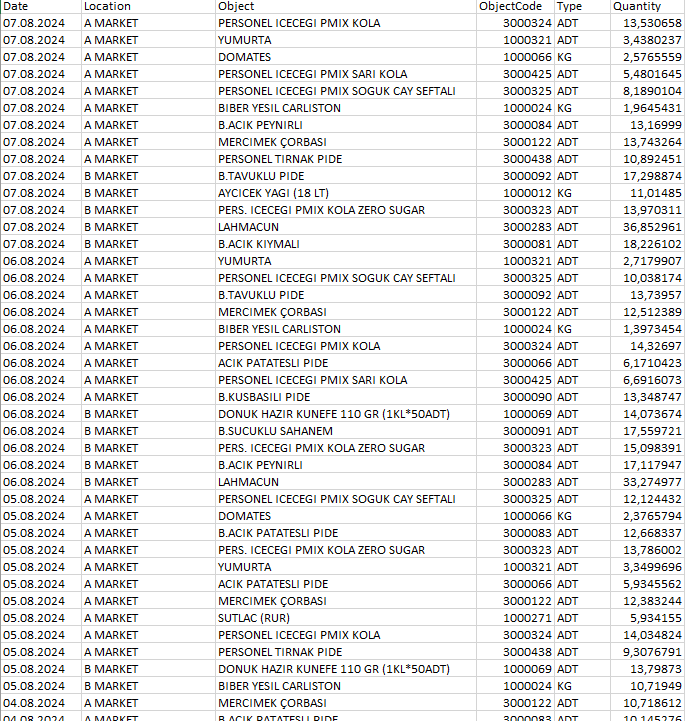
Predicted Quantities
Save to Excel: The final dataset is sorted by date and location, and then saved to an Excel file at C:\Forecast.xlsx.
This script leverages machine learning techniques to forecast future product quantities based on historical data. It enhances planning and decision-making by providing accurate quantity predictions for future dates.
For more details on the implementation, please refer to the ProjectCode.py file.