Introduction
In today's rapidly evolving world of AI image generation, accurate prompt descriptions are crucial for creating high-quality work. However, for non-native English speakers, precisely describing their ideal scenes in English often presents a significant challenge. To address this pain point, I developed IMGPrompt — an AI prompt editor that breaks through language barriers. Regardless of your native language, IMGPrompt helps you accurately express your creative intent, making it easy to master mainstream AI image tools like Stable Diffusion, Midjourney, DALL·E, FLUX, and even video generation tools like Sora.
IMGPrompt offers a clean, intuitive interface that allows users to easily browse and combine the prompts they need. Each English prompt comes with native language translations, enabling users to quickly select or combine keywords with just a click or input. This dramatically simplifies the creative process and boosts efficiency, making AI creation more accessible than ever!
Experience IMGPrompt now and boost your creative workflow!
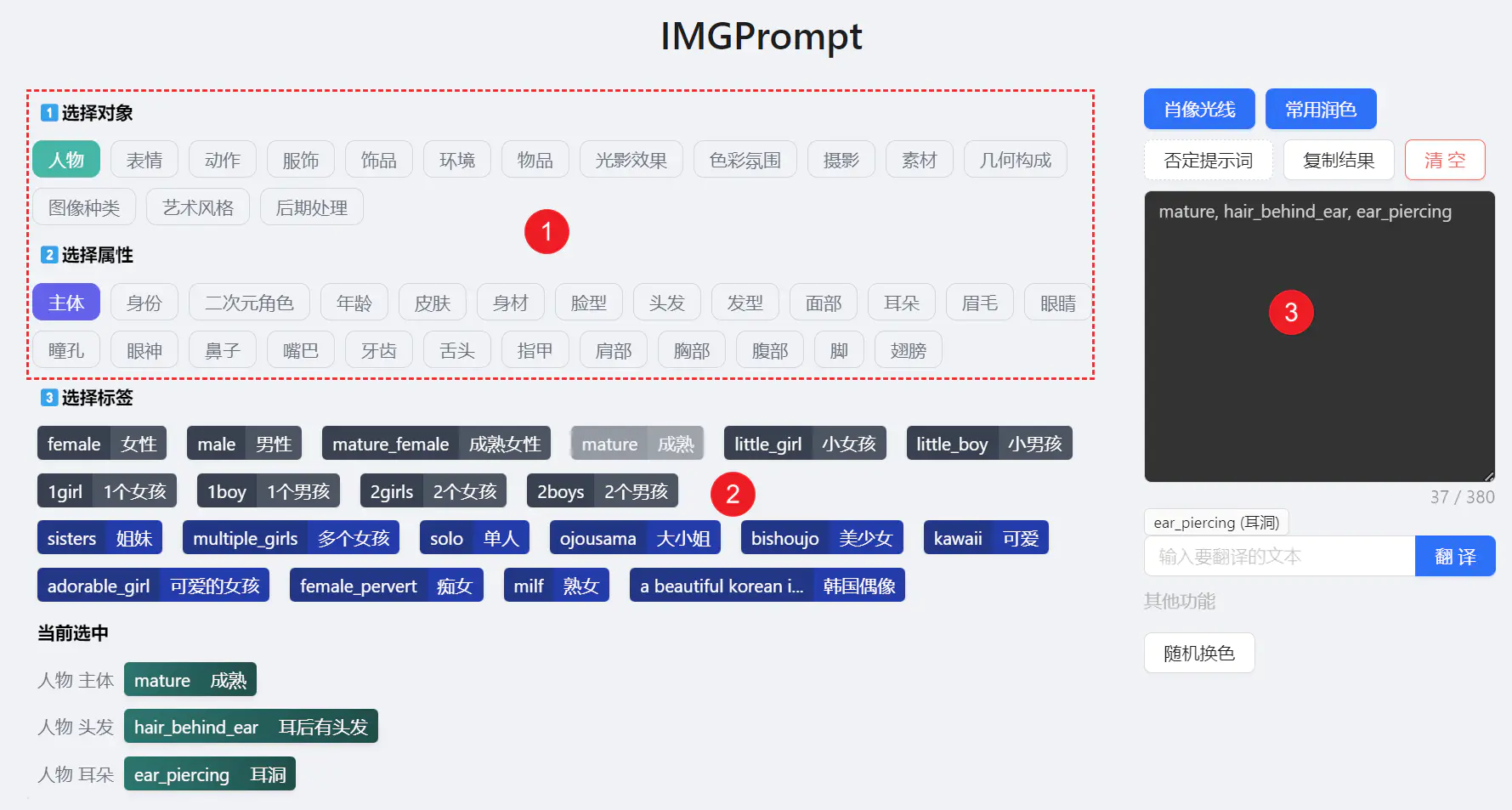
Features
Smart Recommendation System
IMGPrompt offers intelligent recommendations based on the keywords you input (supports 14 languages, including Chinese and English). The system automatically suggests related prompts, helping you quickly find the right expression, saving time, and increasing creative efficiency.
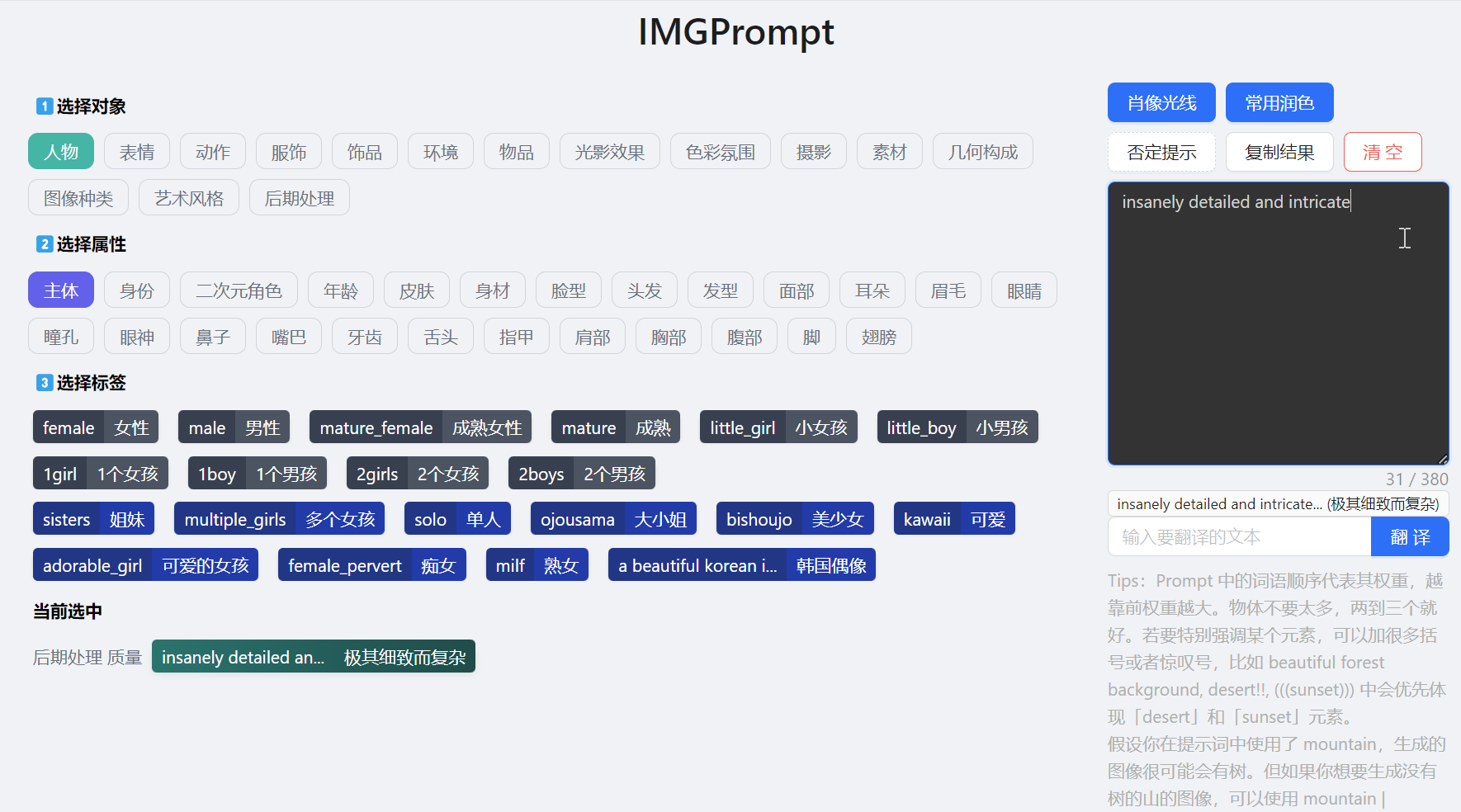
Translation Feature
The built-in translation feature allows you to convert prompts in any language to English, ensuring compatibility across various AI image generation tools. This is particularly useful in multilingual environments, eliminating language barriers.
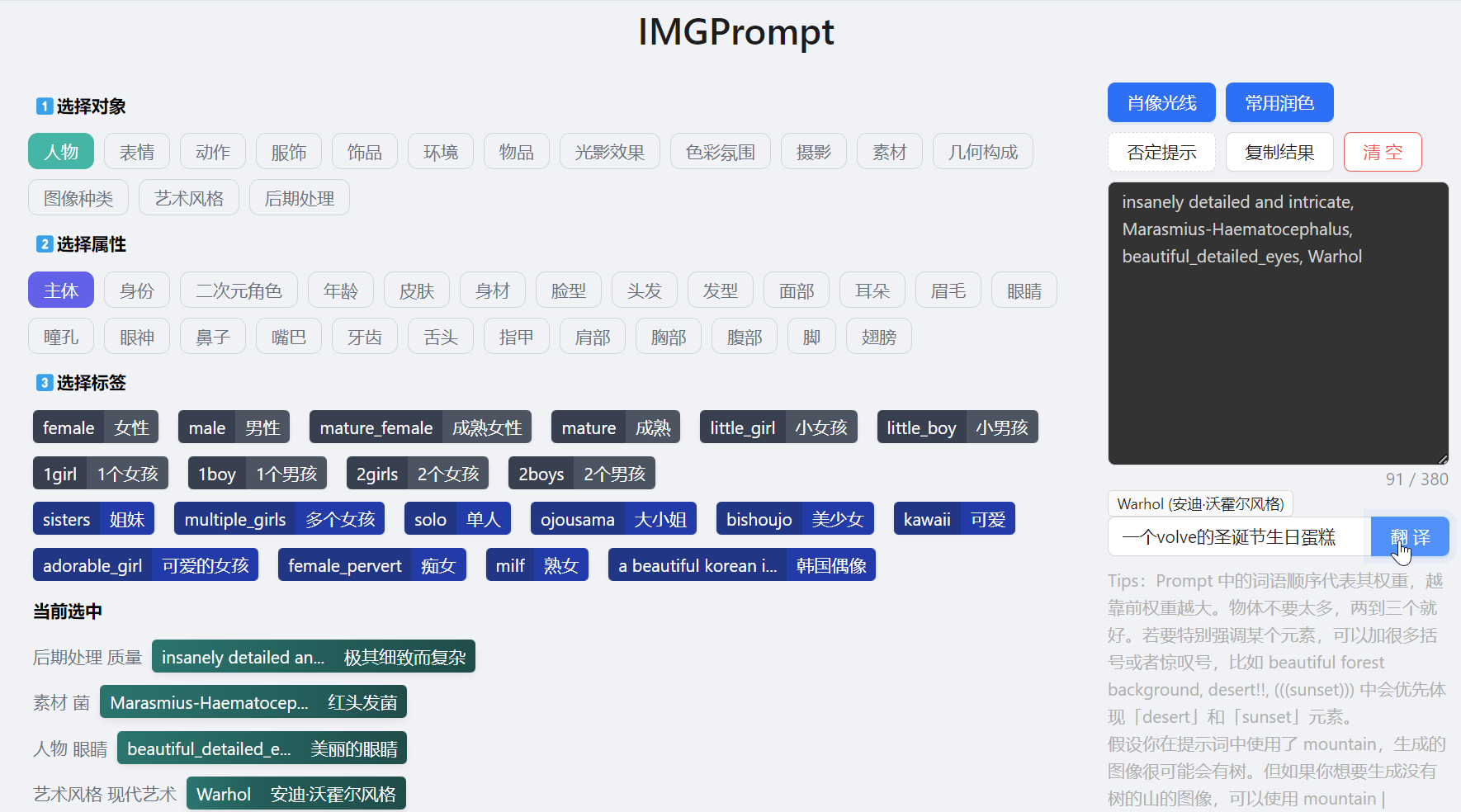
Random Color Generator
This feature allows users to quickly replace color-related keywords within prompts, introducing variety and fun into the creative process. It sparks inspiration and helps users explore diverse creative directions.
Additional Features
- Prompt Tagging: Prompts can be tagged with keywords separated by commas. The system automatically deduplicates and matches tags, providing native language translations for easier understanding and usage.
- Interactive Editing: Users can quickly add or remove prompts by clicking on tags, streamlining the editing process.
- Categorized Tag Display: Selected tags are displayed by category, helping you quickly search and edit prompts.
- Character Count: IMGPrompt includes a built-in character counter that suggests keeping your prompt length under 380 characters for optimal generation results.
- Localization: In addition to the translation feature, IMGPrompt operates entirely in your local language without relying on third-party databases or services.
Interface
1. Select Object and Attribute
At the top of the interface, you will find the "Select Object" and "Select Attribute" sections. Click the corresponding labels (e.g., "Character," "Expression," "Action," etc.) to narrow down the range of prompts.
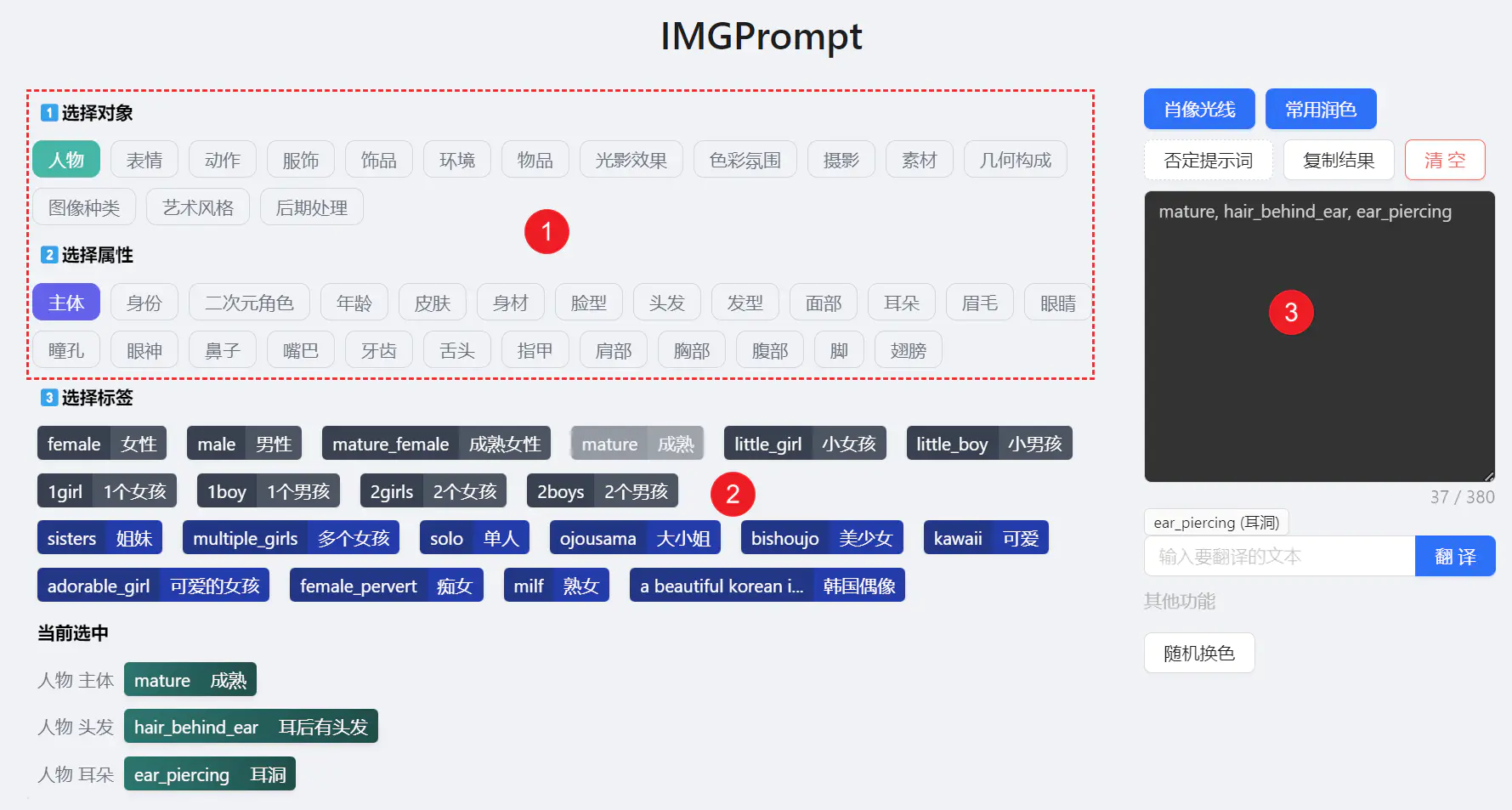
2. Browse and Select Prompts
In the "Select Tags" area, you will see different colored tags. Each tag displays the English prompt and its Chinese translation. Click the desired tag, and it will automatically be added to the prompt text box.
3. Edit Prompts
In the prompt text box on the right, you can directly edit or input custom prompts, using commas to separate different prompts. The system will automatically tag them.
4. Use Common Features
- Quick Insert: Use the "Portrait Lighting" and "Common Refinement" buttons to quickly insert common prompts.
- Negative Prompts: Copy common negative prompts with the button to help improve image quality.
- Translate: Click the "Translate" button to convert Chinese prompts into English, making them compatible with different AI tools.
- Random Color Replacement: Use this feature to randomly replace color terms in the prompts, sparking creative inspiration.
5. Copy Results and Reset
- Copy Results: After editing, use the "Copy Results" button to copy the generated prompts to your clipboard for easy pasting into your chosen AI image generation tool.
- Clear and Reset: Click the "Clear" button to quickly remove all selected tags and entered text, allowing you to start fresh.
Prompt Data
The IMGPrompt prompts is sourced from various online collections, including promptoMANIA and sd-webui-prompt-all-in-one. After removing duplicates, nearly 5,000 image prompts have been organized.
Data Structure
The IMGPrompt data is stored in the src/app/data directory.
- The
promptsubdirectory contains prompt files in different languages, such as English (prompt-en.json), Chinese (prompt-zh.json), Spanish (prompt-es.json), and more. - The
constants.tsxfile contains application constants, which generally do not need to be modified. - The
prompt-custom.jsonfile is used to store custom user prompts, allowing users to personalize their settings. The application will automatically load the configurations fromprompt-custom.jsonacross all language versions.
The project directory structure is as follows:
src └── app └── data ├── prompt # Contains different language versions of the prompts │ ├── prompt-en.json # English prompts │ ├── prompt-zh.json # Chinese prompts │ ├── prompt-es.json # Spanish prompts │ └── ...... # Other language versions of prompts ├── constants.tsx # Application constants └── prompt-custom.json # User-customized prompts
Custom Prompts
If you want to add new prompt, you can use the IMGPrompt Data Converter to convert custom prompts into the IMGPrompt format. The converted data should be saved in the src/app/data/prompt-custom.json file of your self-hosted version. In addition to AI image generation, IMGPrompt can also be used to manage professional prompts and data editing in various scenarios.
Example of Modification
[ { "displayName": "prompt1", "langName": "Translation of Prompt 1", "object": "Custom Object 1", "attribute": "Custom Attribute" }, { "displayName": "prompt2", "langName": "Translation of Prompt 2", "object": "Custom Object 1", "attribute": "Custom Attribute" } ]
Project Summary
IMGPrompt successfully addressing the language barriers faced by non-native English speakers when using AI image generation tools. Through its intelligent recommendation system, multilingual translation capabilities, and tag-based management features, IMGPrompt provides creators worldwide with an intuitive and efficient prompt editing platform. It not only supports nearly 5,000 carefully curated prompts but also offers customization capabilities to adapt to various professional scenarios. As an open-source project, IMGPrompt welcomes community participation and contributions to build a more comprehensive AI creation ecosystem. Whether you're a professional creator or an AI art enthusiast, IMGPrompt helps you break through language barriers, unleash your creativity, and achieve a more efficient AI creation experience.