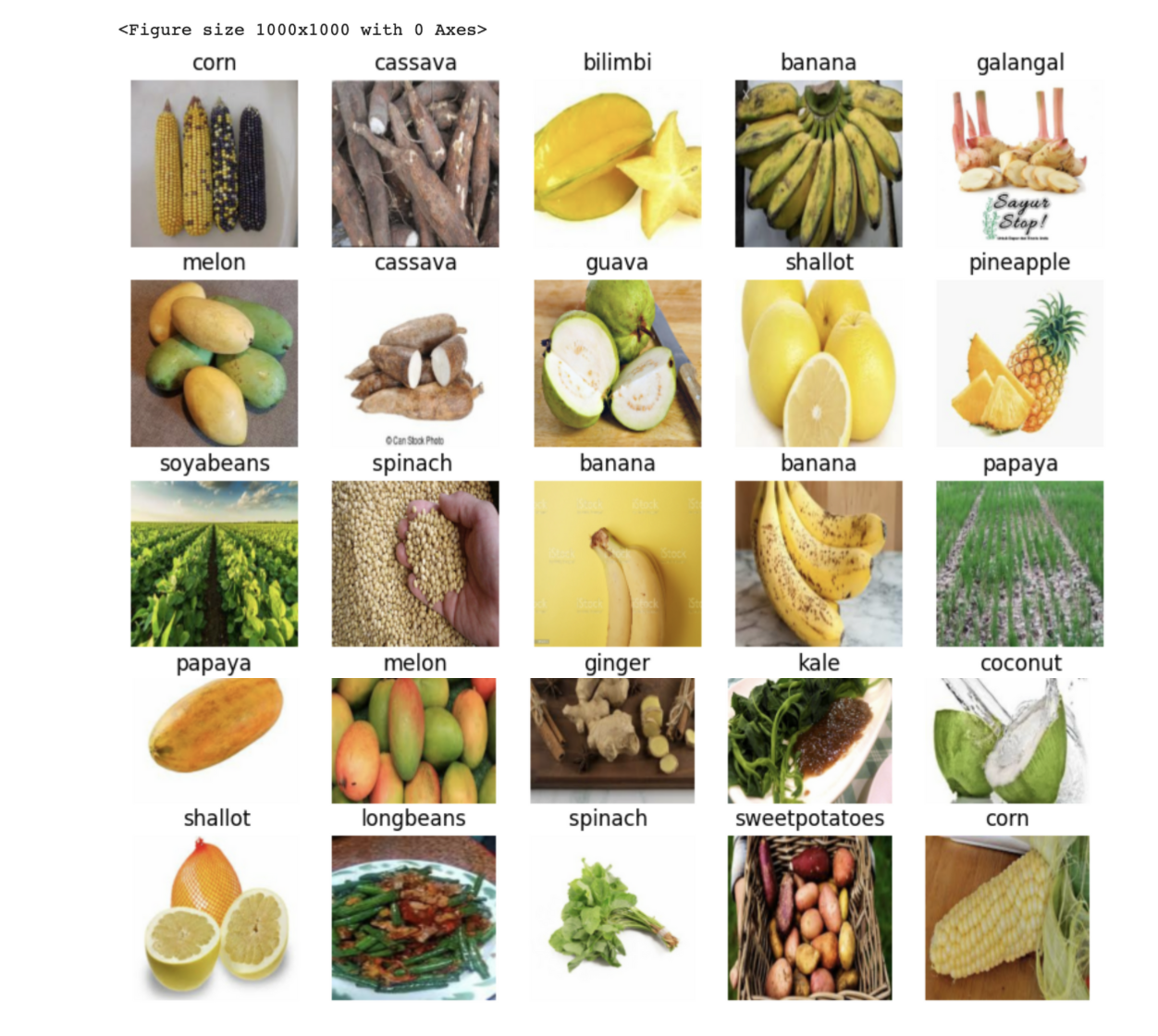
Identification of Food Crops using a multi class Classification
Problem: Identifying a crop type given an image of a food crop.
Data: The data used for this project is gotten from kaggle https://www.kaggle.com/datasets/yudhaislamisulistya/plants-type-datasets
Evaluation: I want to be able to evaluate the probability for each food crop type using a test image.
Information about the data
I will be using Images (Unstructured data) so deep learning is best suited for this solution.
There are a total of 1000 images for the training dataset and 25 food crop classes. This means that there are 25 different types of food crops present in the 1000 images.
There is a also a total of 1000 images for the test data as well as 25 food crop classes.
# #importing Tensor flow and tensor flow hub import tensorflow as tf import tensorflow_hub as hub #check the version of tensor flow and tensor flow hub print("TF version:", tf.__version__) print("Hub version:", hub.__version__) #check if GPU is available print ("GPU","available (Yes!)" if tf.config.list_physical_devices("GPU") else "not available")
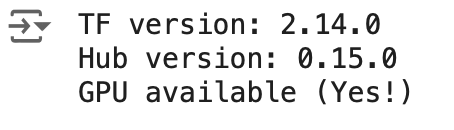
Getting the data ready: Turning the data to tensors:
# Lets explore the data labels with panda import pandas as pd crop_labels=pd.read_csv("/content/drive/MyDrive/Food Crops/croplabels.csv") print (crop_labels.describe()) print (crop_labels.head())
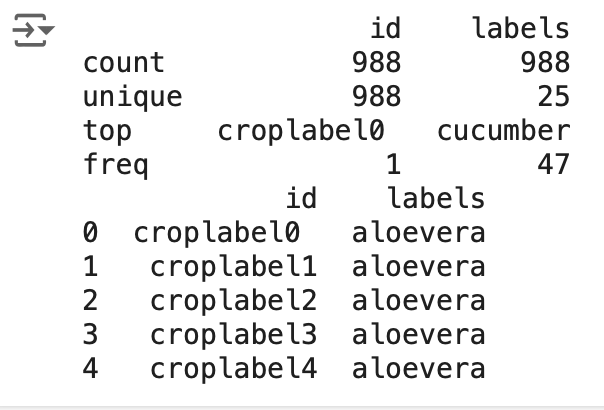
#How many images are there in each of the food crops crop_labels["labels"].value_counts().plot.bar (figsize=(20,10))
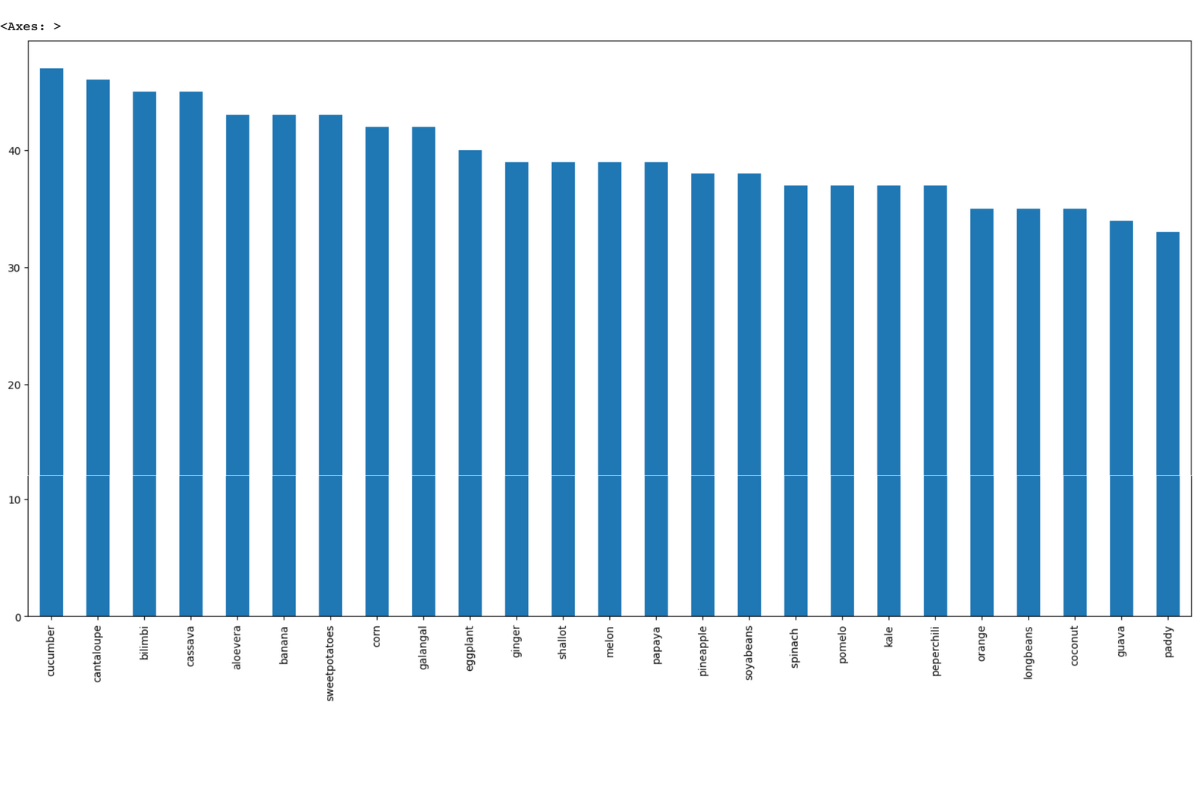
#mean of the food crops Which is the average number of images in the columns crop_labels["labels"].value_counts().median() 39.0
Preparing the images for for Exploratory Data Analysis
#Let's view an image from the dataset from IPython.display import display, Image Image ("/content/drive/MyDrive/Food Crops/foodcrops/croplabel110.jpg")

#Getting the images and their labels #Let's get a list of all images file pathnames crop_labels.head()
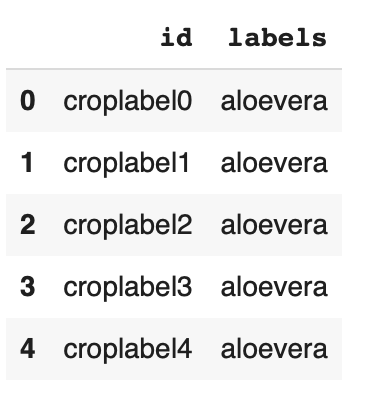
#Create pathnames from Image ID's filenames = ["/content/drive/MyDrive/Food Crops/foodcrops/" + fname +".jpg" for fname in crop_labels['id']] #check the first 10 filenames[:20]
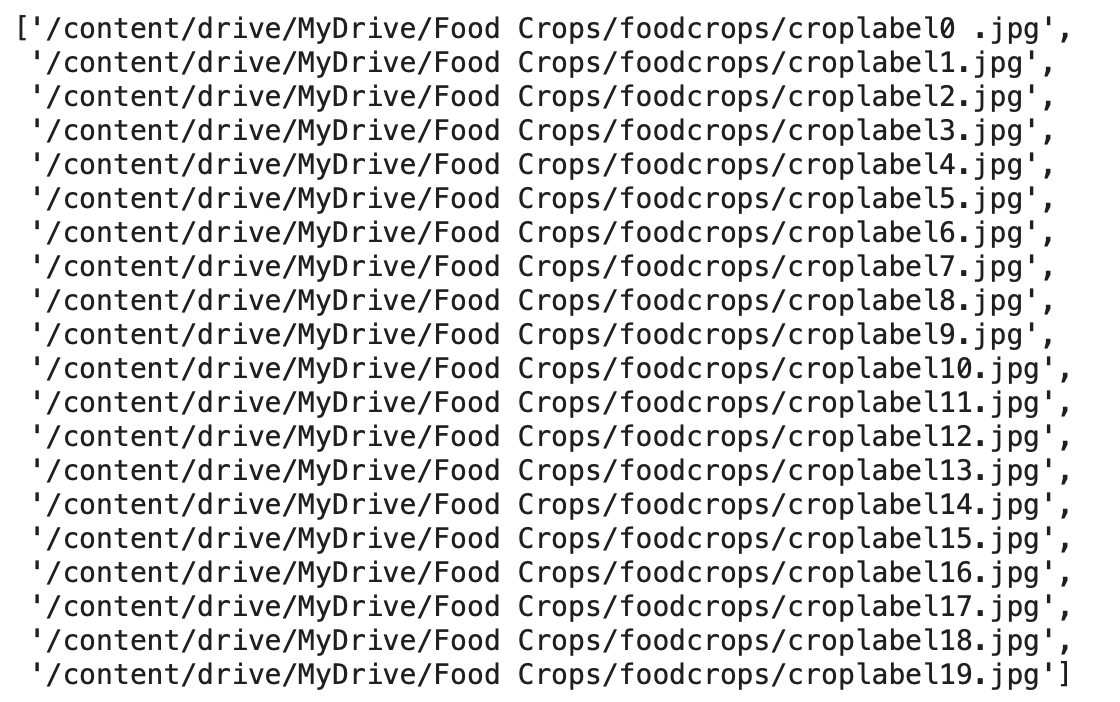
#Check that the number of files names matches the number of image files import os if len(os.listdir("/content/drive/MyDrive/Food Crops/foodcrops/")) == len(filenames): print("Filenames match actual amount of files!") else: print("Filenames do not match actual amount of files, check the target directory.") Filenames match actual amount of files len(filenames) 988 #Double check if we are visualising from the right path Image(filenames[200])

Turning labels into Numbers.
Since we have gotten the training data in a file path, lets prepare the labels
import numpy as np foodcrop_labels=crop_labels["labels"].to_numpy() foodcrop_labels [:20]
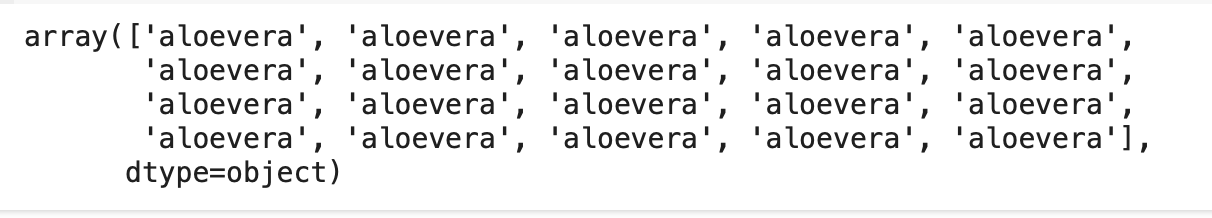
#check the length len(foodcrop_labels) 988 #Check if the labels matches the number of filesnames if len(foodcrop_labels) == len(filenames): print("Number of labels matches number of filenames!") else: print("Number of labels does not match number of filenames, check data directories.") Number of labels matches number of filenames!
Since machine learning cannot take strings, we would have to convert them to numbers.
#Find the unique label values unique_foodcrop=np.unique(foodcrop_labels) unique_foodcrop
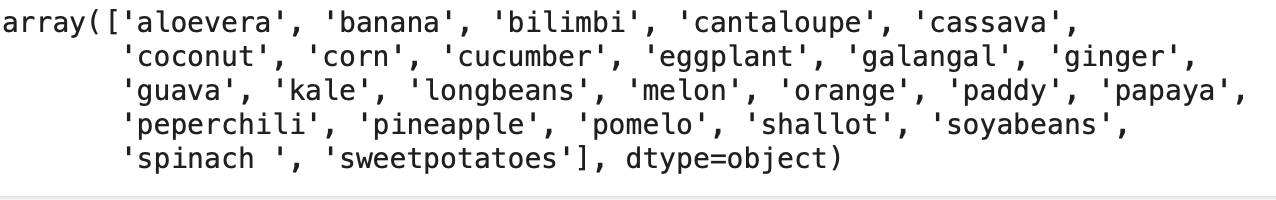
#Check the length of the unique labels len(unique_foodcrop) 25 #Turn a single label into an array of booleans print(foodcrop_labels[0]) foodcrop_labels[0] == unique_foodcrop
#Turn every label into a boolean array boolean_foodcroplabels = [foodcroplabel == np.array(unique_foodcrop) for foodcroplabel in foodcrop_labels] boolean_foodcroplabels [:2]
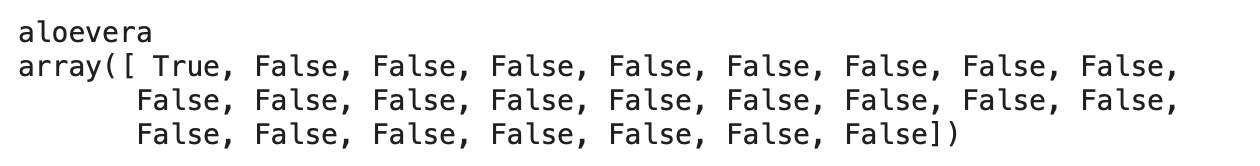
len(boolean_foodcroplabels) 988
from pandas.core.arrays import boolean #Turning the boolean arrays into integers print(foodcrop_labels[0]) # original label print(np.where(unique_foodcrop == foodcrop_labels[0])) # index where label occurs print(np.argmax(boolean_foodcroplabels[0])) print(boolean_foodcroplabels[0].astype(int))
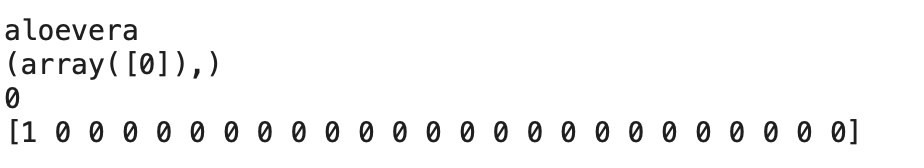
#lets try for different index print(foodcrop_labels[920]) print(boolean_foodcroplabels[920].astype(int))
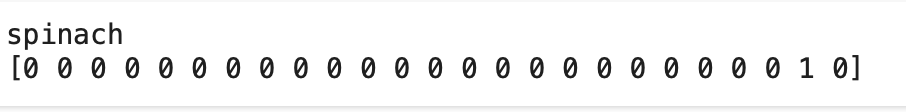
#Creating a validation dataset from the training data #Setting up X and Y variables X=filenames Y=boolean_foodcroplabels len(filenames) 988 #Set the number of images to use for experimenting NUM_IMAGES=988 #@param {type:"slider", min:100, max:988, step:100}

Spiltting the data into train and Validation sets
from pandas._libs.tslibs.offsets import YearEnd # Import train_test_split from Scikit-Learn from sklearn.model_selection import train_test_split X_train, X_val, Y_train, Y_val = train_test_split(X[:NUM_IMAGES], Y[:NUM_IMAGES], test_size=0.2, random_state=42) len(X_train), len(Y_train), len(X_val), len(Y_val) (790,790,198,198) #Exploring the training dataset X_train[:5], Y[:2]
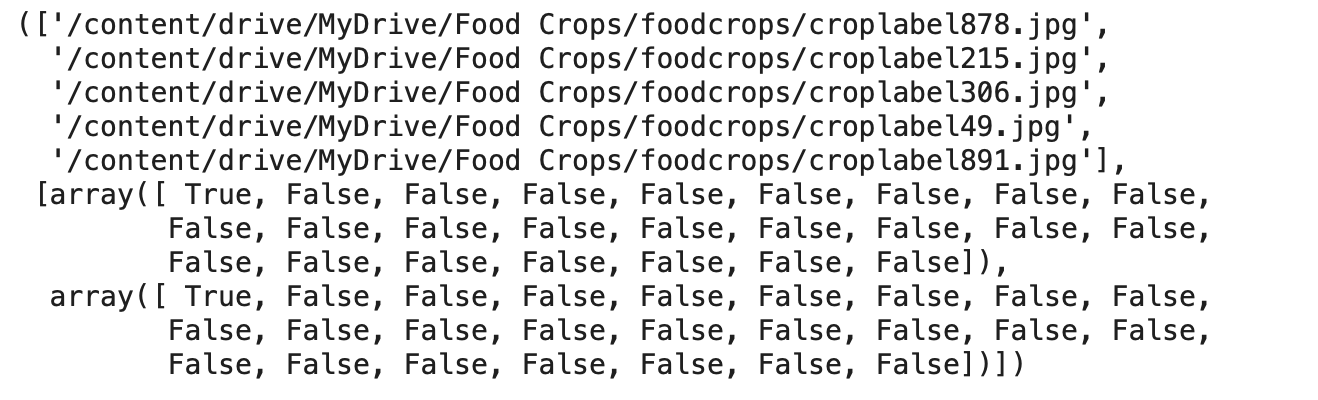
From the above dataset we can see that the X_train contains the file paths and the Y_train contains the Food crops labels.
Preprocessing the Images
Preprocessing the images involves turning the images into tensors.
A function will be written to do the following task:
Take an image file path as an input
Use Tensorflow to read the file and save it to a Variable called "Image"
Turn the image (which is currently in a jpg format) into tensors
Normalize our image, Which is convert colour channel values (RGB) from 0-255 to 0-1
Resize the image to be a shape of (224,224).
Return the modified image.
#Convert an image to numpy from matplotlib.pyplot import imread image=imread(filenames[30]) image.shape image.max(), image.min() (255, 0) #Turn into a tensor tf.constant(image)[:5]
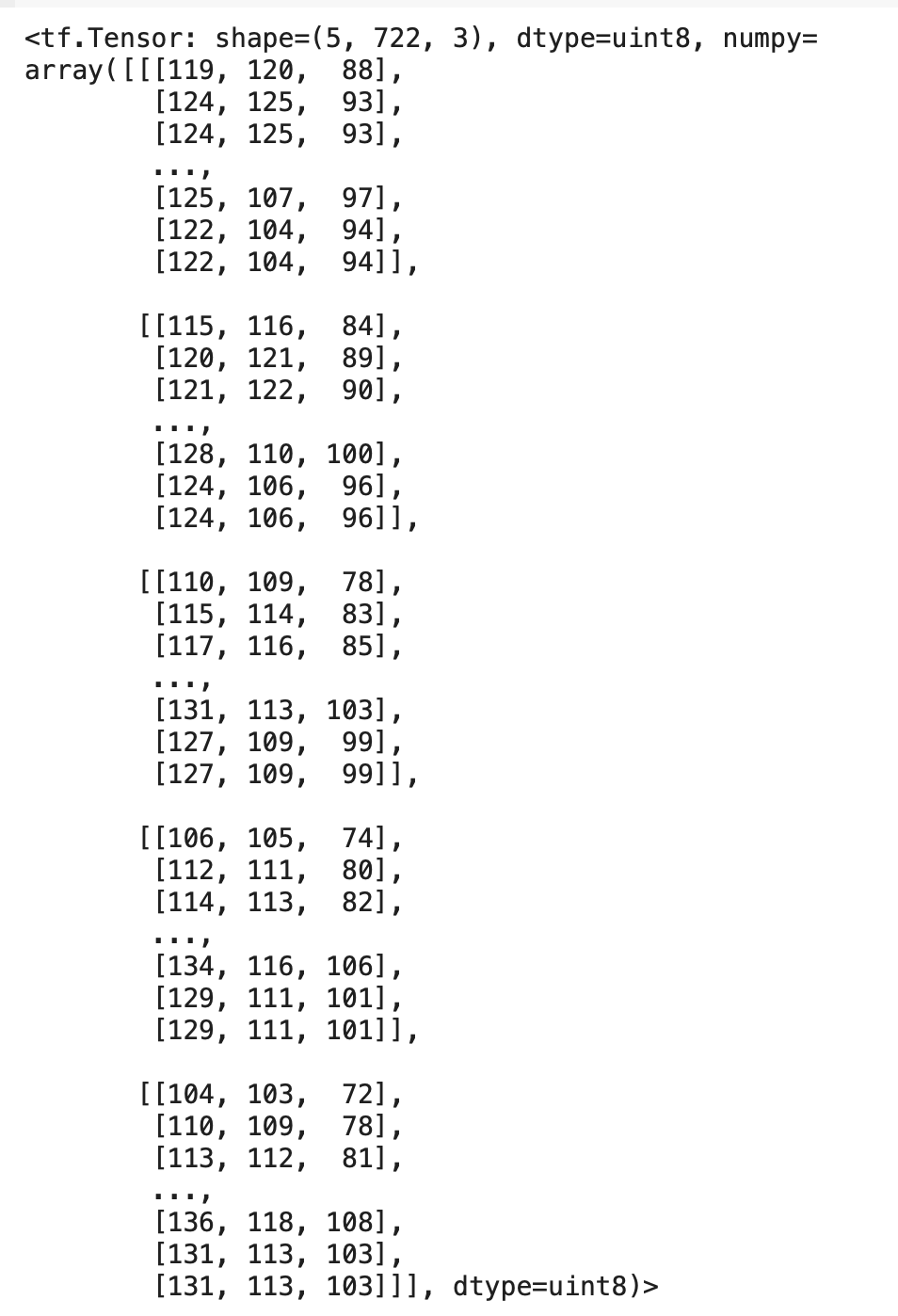
Basically, when the images has been converted to tensors, it can be run on the GPU.
Creating a function to preprocess all of the data to tensors
#Define Image size IMG_SIZE=224 #Creating a function to preprocess images def foodcrop_process_image(image_path): """ Takes an image file path and turns the image into a tensor """ # Read in image file image = tf.io.read_file(image_path) # Turn the jpeg image into numerical Tensor with 3 colour channels (Red, Green, Blue) image = tf.image.decode_jpeg(image, channels=3) # Convert the colour channel values from 0-225 values to 0-1 values image = tf.image.convert_image_dtype(image, tf.float32) # Resize the image to our desired size (224, 244) image = tf.image.resize(image, size=[IMG_SIZE, IMG_SIZE]) return image
Turning the Data into Batches
The reason for turning our data into batches is because if we are trying to process all 988 Images at one go they would not fit into memory. So that's why i will be using 32 to process the images.
In order to use tensorflow effectively, we need our data in the form of tensor tuples which will look like this : (Image, label):
#Creating a function to return a tuple of tensors def get_image_foodcroplabel(image_path, label): """ Takes an image file path name and the associated food crop label, processes the image and returns a type of (image, label) """ image=foodcrop_process_image(image_path) return image,label
#Turning both images and crop labels into tensors (foodcrop_process_image(X[35]),(Y[35]))
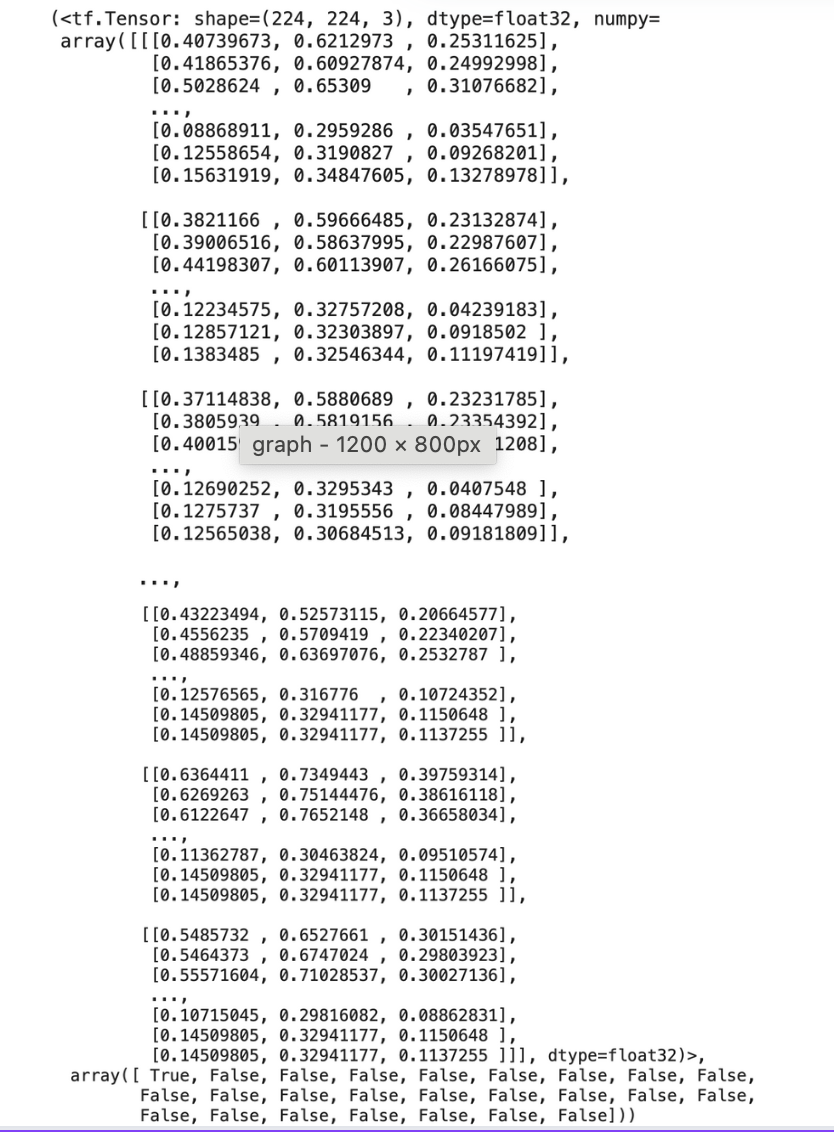
Now we have got a way to turn our data into tuples of tensors in the form: (image,label)
Creating a Function to turn all the data X and Y into batches
#Define the batch size BATCH_SIZE=32 #Creating a function to turn data into batches def create_foodcropdata_batches(X,Y=None, batch_size=BATCH_SIZE, valid_data=False, test_data=False): """ Creates batches of data out of image (X)and label (Y) pairs. shuffles the data if it's training data but doesn't shuffle if it's validation data. Accepts test data as input (no labels) """ #if the data is a test dataset, we won't have labels. if test_data: print("Creating test data batches...") #This will convert only the images in X to tensors data=tf.data.Dataset.from_tensor_slices ((tf.constant(X))) data_batch=data.map(foodcrop_process_image).batch(BATCH_SIZE) return data_batch #if the data is a valid dataset, we don't need to shuffle it. elif valid_data: print("Creating validation data batches...") data = tf.data.Dataset.from_tensor_slices((tf.constant(X), # filepaths tf.constant(Y))) # labels data_batch = data.map(get_image_foodcroplabel).batch(BATCH_SIZE) return data_batch else: # If the data is a training dataset, we shuffle it print("Creating training data batches...") # Turn filepaths and labels into Tensors data = tf.data.Dataset.from_tensor_slices((tf.constant(X), # filepaths tf.constant(Y))) # labels #Shuffling pathnames and labels before mapping image data = data.shuffle(buffer_size=len(X)) #Creating (Image, label) tuple which will turn the image path into a preprocessed image) data = data.map(get_image_foodcroplabel) # Turn the data into batches data_batch = data.batch(BATCH_SIZE) return data_batch #Creating a training and validation data batches with the function train_data=create_foodcropdata_batches(X_train, Y_train) val_data=create_foodcropdata_batches(X_val,Y_val, valid_data=True)
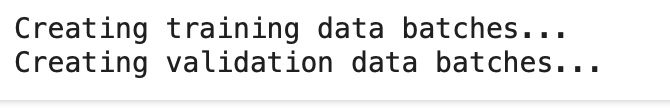
val_data=create_foodcropdata_batches(X_val,Y_val, valid_data=True) len(val_data)
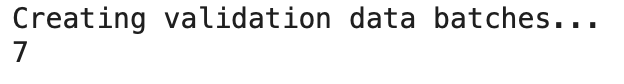
#Check out the attributes of our data batches train_data.element_spec, val_data.element_spec
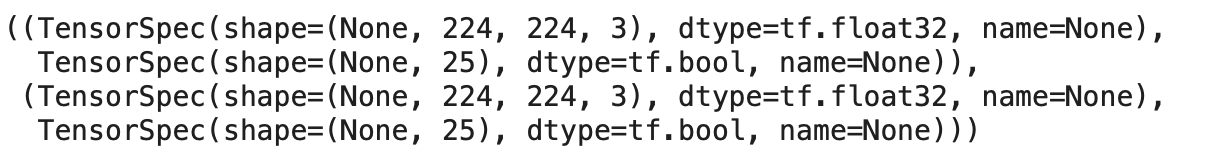
The Output shows that the label paired with the image size of 224
Visualising the Data Batches
#import matplotlib import matplotlib.pyplot as plt #Creating a function for viewing images in a data batch def show_25_images(images,labels): """ Displays a plot of 25 images and their labels from a data batch """ #setting up the figure plt.figure(figsize=(10,10)) #We also want to loop through the 25 images # Setup the figure plt.figure(figsize=(10, 10)) # Loop through 25 (for displaying 25 images) for i in range(25): # Create subplots (5 rows, 5 columns) ax = plt.subplot(5, 5, i+1) # Display an image plt.imshow(images[i]) # Add the image label as the title plt.title(unique_foodcrop[labels[i].argmax()]) # Turn gird lines off plt.axis("off")
Visualising the images from the data batch
train_images, train_labels = next(train_data.as_numpy_iterator()) show_25_images(train_images, train_labels)
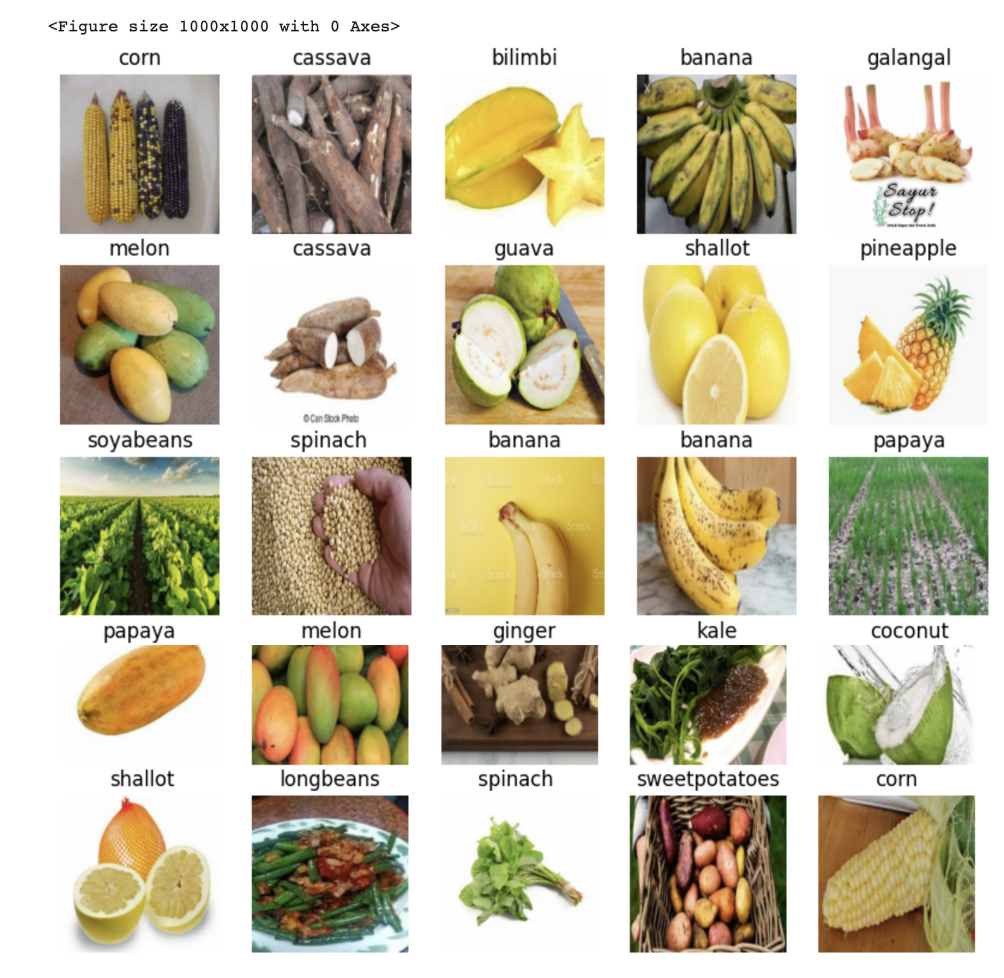
val_images, val_labels = next(train_data.as_numpy_iterator()) show_25_images(val_images, val_labels)
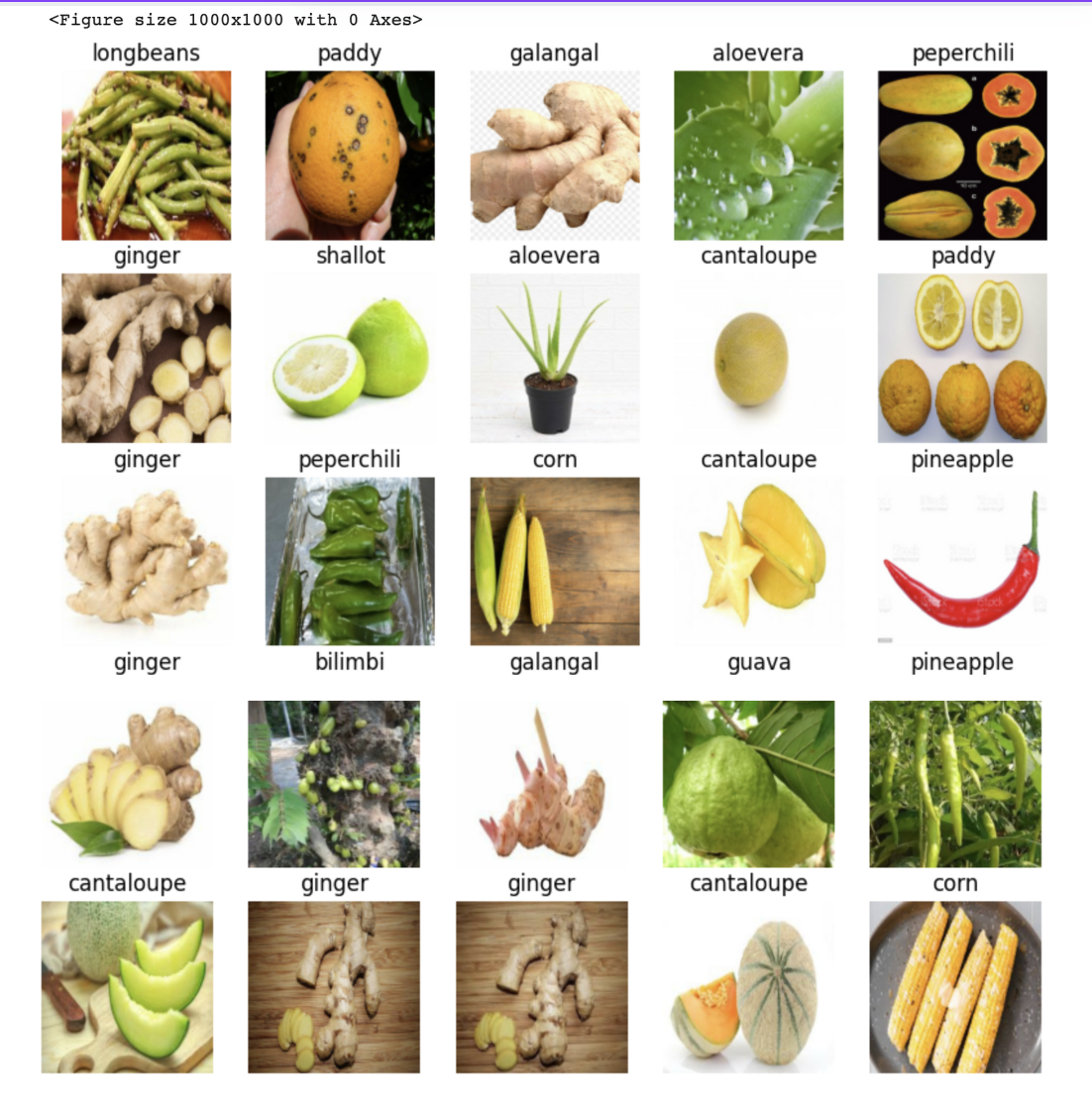
PREPARING OUR INPUTS AND OUTPUTS
Building a deep learning Model
Inputs - Keras Deep learning Model - to derive an output
Since it is a multi class image classifcation we would need to define a few things:
The input shape (the images, is in the form of tensors) to the model.
The output shape(image labels, is also in the form of tensors) of the model.
The URL of the model we would be using is: https://tfhub.dev/google/imagenet/mobilenet_v2_130_224/classification/5
#Setup input shape INPUT_SHAPE=[None, IMG_SIZE,IMG_SIZE,3] #Setup the output shape of the model OUTPUT_SHAPE= len(unique_foodcrop) #Setup model URL MODEL_URL="https://tfhub.dev/google/imagenet/mobilenet_v2_130_224/classification/5"
Putting it all together in a function into a keras deep learning model. The Keras flow API is used for building and training deep learning models.
Creating a function thats takes the input shape, outshape shape and the model we have chosen as parameters.
Defines the layers in a keras model in sequential order.(Basically, do this first, and then the next)
Compile the model
Build the model
Returns the model
#creating a function which builds a keras model def create_foodcrop_model(input_shape=INPUT_SHAPE, output_shape=OUTPUT_SHAPE, model_url=MODEL_URL): print("Building model with:", MODEL_URL) # Setup the model layers model = tf.keras.Sequential([ hub.KerasLayer(MODEL_URL), # Layer 1 (input layer) tf.keras.layers.Dense(units=OUTPUT_SHAPE, activation="softmax") # Layer 2 (output layer) ]) # Compile the model model.compile( loss=tf.keras.losses.CategoricalCrossentropy(), optimizer=tf.keras.optimizers.Adam(), metrics=["accuracy"] ) #Build the model model.build(INPUT_SHAPE) return model model=create_foodcrop_model() model.summary()
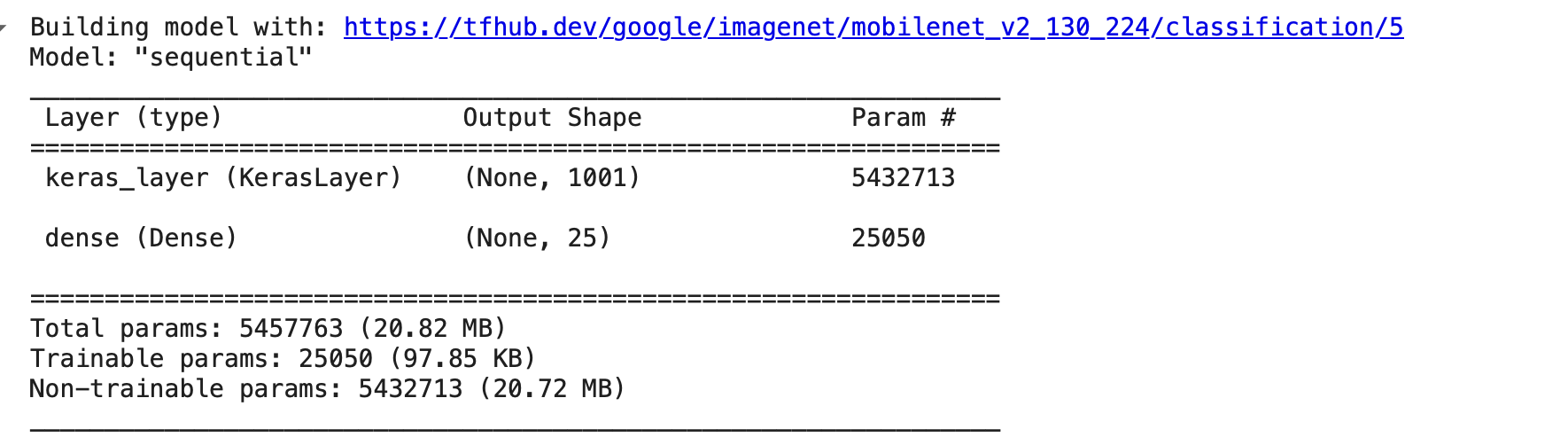
Summarising the model
Imagnet is a large database of over 14,000,000 images that has been used to find patterns to train our own dataset.
Evaluating the Model
Creating callbacks which are helper functions can be used to check the progress, save progress, or the model if its stops improving.
I will create two callbacks, one for tensorboard which helps track our models and another for early stopping which prevents our model from overfitting
from keras.src.callbacks import TensorBoard #Load Tensor board notebook extension %load_ext tensorboard
Tensor Board Callback
I want to setup a tensor board callback and i need to do the following:
Load the tensor board notebook extension
Create a Tensorboard callback which is able to save logs to a directory and pass it to the model's function()
Visualise the models training logs with the tensbor board function
#Create a function to for tensorboard callback import datetime # Create a function to build a TensorBoard callback def create_tensorboard_callback(): # Create a log directory for storing TensorBoard logs logdir = os.path.join("/content/drive/MyDrive/Food Crops/logs", # Make it so the logs get tracked whenever we run an experiment datetime.datetime.now().strftime("%Y%m%d-%H%M%S")) return tf.keras.callbacks.TensorBoard(logdir)
Preventing Overfitting
Creating an early stopping callback, so that if it trains for too long it will stop improving.
Early stopping will help prevent the model from overfitting. (This will stop training when a certain evaluation metrics stops improving
early_stopping=tf.keras.callbacks.EarlyStopping(monitor="val_accuracy", patience=3)
Training the model on the train data
Number of epochs is how many parse we want the model to do
NUM_EPOCHS = 20 #@param {type:"slider", min:10, max:20, step:5}
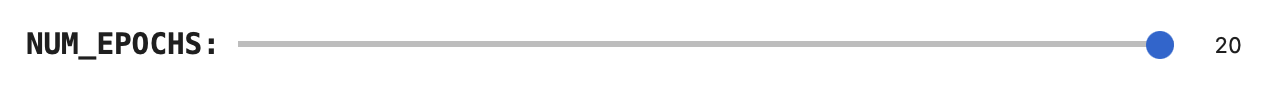
#Final check to make sure the GPU is still running #check if GPU is available print ("GPU","available (Yes!)" if tf.config.list_physical_devices("GPU") else "not available") GPU available (Yes!)
Creating a function which will train the model
The function is going to do the following:
Create a model using the create_foodcrop_model()
Setup a Tensorboard callback using the function created create_tensorboard_callback()
call the fit () on the model passing it the training data, number of epochs to train for (NUM_EPOCHS) as well as the callbacks we would like to use.
Return the model.
#Build a function to train and return a trained model def train_foodcrop_model(): """ Trains a given model and returns the trained version """ #create a model model= create_foodcrop_model() # Create new TensorBoard session everytime we train a model tensorboard = create_tensorboard_callback() # Fit the model to the data passing it the callbacks we created model.fit(x=train_data, epochs=NUM_EPOCHS, validation_data=val_data, validation_freq=1, # check validation metrics every epoch callbacks=[tensorboard, early_stopping]) return model
The Images are being trained on the model to distinctively identify each of the crops that was utilized in the datasets.